Problem Description:
My partition table is look like as following:
Device Boot Start End Blocks Id System
/dev/sda1 * 2048 254523001 127260477 83 Linux
/dev/sda2 254523390 488396799 116936705 5 Extended
/dev/sda5 486397952 488396799 999424 82 Linux swap / Solaris
/dev/sda6 254523392 486397951 115937280 83 Linux
and file system disk space usage as following:
Filesystem 1K-blocks Used Available Use% Mounted on
udev 4013888 8 4013880 1% /dev
tmpfs 805480 1172 804308 1% /run
/dev/sda6 113986168 28178352 79994568 27% /
none 4 0 4 0% /sys/fs/cgroup
none 5120 0 5120 0% /run/lock
none 4027392 152 4027240 1% /run/shm
none 102400 40 102360 1% /run/user
/dev/sda1 125132488 6778988 111974096 6% /media/mms/3d35f615-d0f3-4af6-8fe1-597eac0c9b07
I would like to increase the disk space of /dev/sda6.
Is there any possiblity to make some free space from /dev/sda1 and allocate them in /dev/sda6 without hamparing my linux installtion, which I guess is in /dev/sda6.
Thanks in Advance.
Q/A
1) Which version of Ubuntu do you use?
#uname -a
Linux Falcon 4.4.0-142-generic #168~14.04.1-Ubuntu SMP Sat Jan 19 11:26:28 UTC 2019 x86_64 x86_64 x86_64 GNU/Linux
2) Do you use Hibernation?
No
3) Have you generated a screenshot of gparted to show the layout of your partitions and added it to your question with edit?
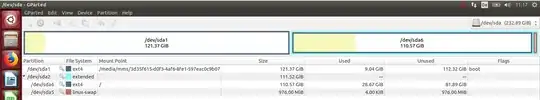
Q. As both sda1 and sda6 appear to be underutilized, why move space from sda1 to sda6?
I was running a build process in /dev/sda6 and at some point the build process failed, because /dev/sda6 was getting full and build aborted. May be there are some other way to fix that (which i haven't found yet), and i just curious about reallocation method.
Solution following the steps provided by @heynnema:
- backup an image of /dev/sda. DONE.
- Boot ubuntu from USB and gparted from that ubuntu system.
- "resize sda1 by moving the right side of the partition towards the left, by the size that you wish to add to sda6". DONE.
- "carefully resize the left side of sda2 extended partition all the way left". Precondition: unmount /dev/sda6 partition. After that its successful. DONE.
- "carefully move the sda6 partition all the way left". DONE. However, it show a notification as attached. I take a deep breath and click OK. DONE. notification
- "click the Apply icon" in the top. It take some time to apply the changes. After I come back from Lunch it looks finished :) before apply after applying
- Shutdown the ubuntu from the USB. Start the Machine and boot from hard-drive.
Fortunately there is no problem occur during boot-up. So, taking the risk is payed off.
Thanks a lot @heynnema for your great assistance.
gparted. – heynnema Nov 19 '19 at 22:10free -h. – heynnema Nov 19 '19 at 22:41