Terminal Text
$ cd LALALA
~/LALALA $ dir
la\ la\ 1 la\ la\ 2
~/LALALA $
Directory Image
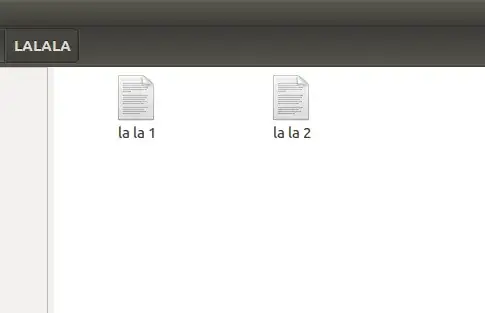
When I use dir command in terminal, the list of file show \ (backslash) to separate their word (see: Terimanal Image). Whereas in the origin, there is no '\' (backslash) (see: Directory Image). How do I change this back to normal?
NB. I think the reason is because of the pwd command on the terminal. After I use the PWD command, this happens.
-l"space minus ell": Try withdir -lorls -l– sudodus Nov 21 '19 at 08:13