I am using Ubuntu 18.04. I am trying to install Team Viewer from Ubuntu Software, but it fails after completing the installation. I also tried to install it from the terminal, but it shows this error:
dpkg was interrupted, you must manually run 'sudo dpkg --configure -a' to correct the problem.
After running the above command it gives this error:
dpkg: error: parsing file '/var/lib/dpkg/status' near line 33476 package 'libgnome-desktop-3-17:amd64':
'Depends' field, invalid package name 'libgtk%3-0': character '%' not allowed (only letters, digits and characters '-+._')
On one PC all the installation steps succeeded, but I can't find the application anywhere, and on another PC it's stuck only on a dpkg error.
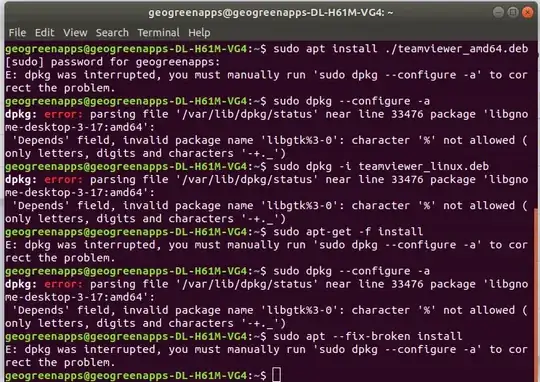
%character in/var/lib/dpkg/status. Looks like reading picture text is not fun for you either. Anyway, I'd try to edit the file and remove the offending character. – mikewhatever Nov 23 '19 at 11:25