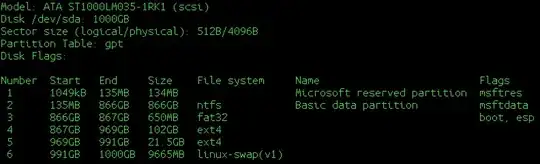My laptop has two drives:
- an SSD (which came with Windows installed) and
- a HDD (on which I have just finished installing Ubuntu 18.04 LTS).
I have 2 issues which are as follows:
GRUB loads when I boot into Ubuntu and shows a Windows option but when I select that option, nothing happens. I know that I can use BIOS to boot into windows using windows boot manager but why can't I do it from GRUB? I have attached a screenshot of the section that shows the Windows section from the GRUB config file: GRUB Windows Screen. Also, the
sudo os-probercommand in the terminal doesn't return anything. I have a feeling this is related to the second problem...
When I boot into Ubuntu, it can't seem to find my SSD. It can only detect the hard drive that has Ubuntu installed on it. I have also attached a screenshot of what I get when I type the following command in terminal:
sudo parted -lIts output is:
Is there a way I can access my SSD from Linux and boot into Windows from GRUB or do I have to open BIOS every time I start my computer and choose where I want to boot?