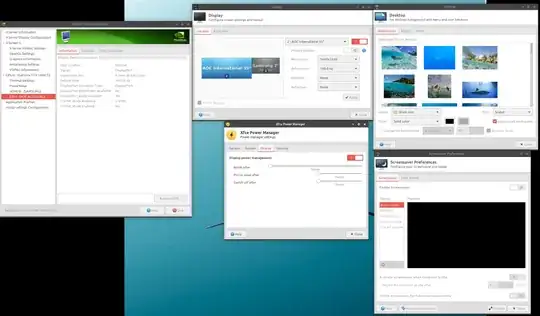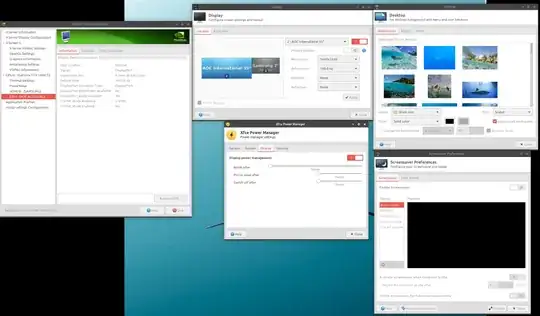mine was set as:
org.gnome.desktop.screensaver lock-enabled true
but see GUI screenshot - was set to false.
entering:
gsettings set org.gnome.desktop.session idle-delay 0
results in:
org.gnome.desktop.session idle-delay uint32 0
also present in gsettings list-recursively:
org.gnome.desktop.screensaver lock-delay uint32 0
None of this helps. Ditto with nvidia settings, no joy there either.
I eventually have given up and set power manager > display > display power management ON & blank after = 60 minutes.
Which is probably fine for what I need anyway but it still sucks that there are a myriad of places in GUI & terminal which ostensibly control this and none of them work.