I have used Windows 7 for a long time before and wanted to explore Linux, so I downloaded Ubuntu and made an Ubuntu bootable USB. When I tried to install it in my PC (I have never installed an OS before), I was expecting an option to dual boot (like I saw in some YouTube tutorials) to keep my Windows 7 as it is and try Ubuntu for a few days, but there was no such option.
I tried to run Windows 7 again, but now Windows 7 won't run and I am getting the following error.
Windows Boot Manager
Windows failed to start. A recent hardware or software change might be the cause. To fix the problem: 1. Insert your Windows installation disc and restart your computer. 2. Choose your language settings, and then click "Next." 3. Click "repair your computer." If you don't have this disc, contact your system administrator or computer manufacturer for assistance. Status: 0xc000000f Info: The boot selection failed because a required device is inaccessible.
Before installing Ubuntu I had formatted my D drive to install in it, but when I choose the Something Else option during my Ubuntu install, it was displayed as sda3 and I was unable to select it for installation.
Now I am stuck without any OS on my computer.
Edit: 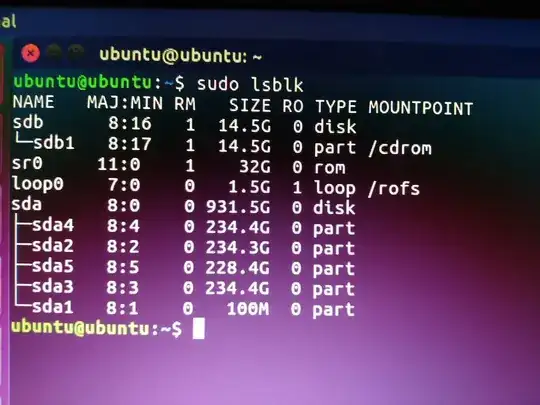
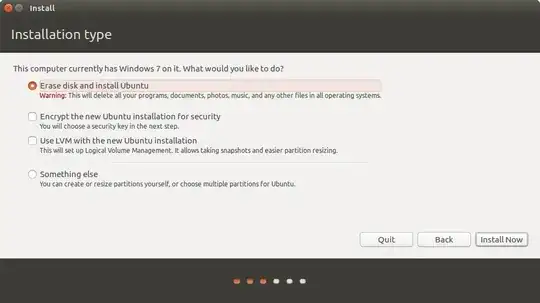
sudo lsblk, that we see, which partitions are still on the harddisk? (boot into live-ubuntu, open a terminal(just press CTRL+ALT+T and enter the command.) Is there any important Data on the Harddisk? (Please forgive me for all English errors) ( – MelcomX Dec 01 '19 at 12:27Dwas not a disk, but a partition. You don't have Windows any more. All your files are gone. You were warned about it. You can try to get some of them if you stop using the computer and usetestdisk. – Pilot6 Dec 01 '19 at 12:47