I have a 4GB RAM laptop. During last week, my system was freezing a lot. When I checked the stats, it said 2 GB or RAM and 1 GB cache is in use. The load is some 1.2 or similar. So I reinstalled 18.04 and a couple of regular programs. But even with everything closed, the zero used session still shows 2 GB RAM consumption is system load indicator. Please check the screenshot below.
I want to know whether this a normal thing or I should be worried about my hardware. Thanks.
A little background info. Before this fresh install of 18.04, I had an incomplete AMPPS install. Also Inkscape ( which I installed from PPA ) was crashing every now and then during last 2 weeks.
Update 1 :
$ swapon
NAME TYPE SIZE USED PRIO
/swapfile file 2G 2.5M -2
Should I increase the swap size ?
Update 2 :
Will using gnome classic DE do any good ?
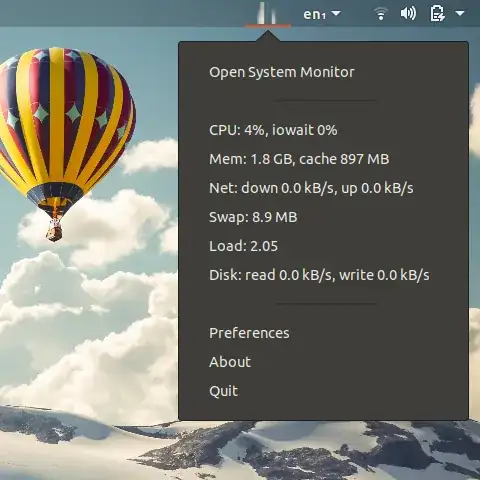
cat /proc/sys/vm/swappiness. – mchid Dec 02 '19 at 07:44