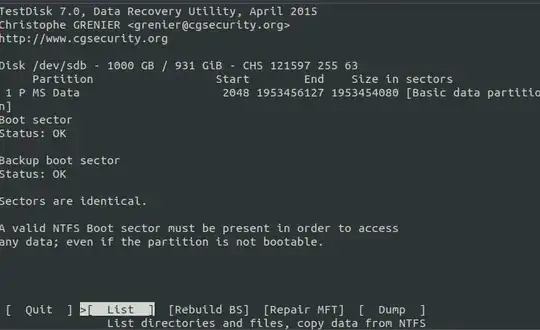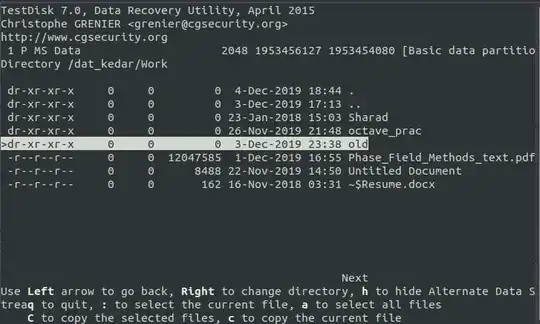accidentally happened to Shift+Del a folder named new from my external HDD. In my attempt to recover the lost data (very valuable to me) and after going through most of the previous such cases on Ask Ubuntu, resorted to using the intelligent testdisk recovery utility.
followed the testdisk procedure, entered the advanced option and selected the list option as shown:
Then maneuvered to the directory Work, from where the folder named new is deleted.
It is here, that any deleted file/folder is highlighted.
In my case it fails to show the deleted folder new.
Notes:
- The external HD has been kept mounted and no system reboot performed yet.
- while doing
Deepsearch, the system slows down real bad.