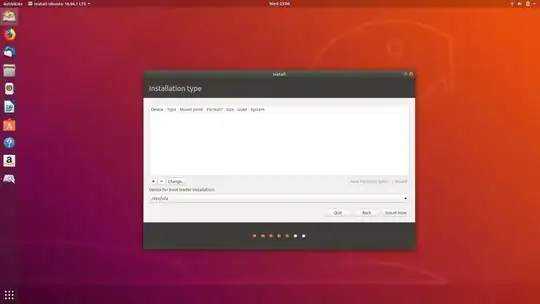I was following the below guide, but when reaching step 6 to allocate drive space, Ubuntu does not seem to detect my hard drive. Below is the screenshot of the drive selection tab. Thanks in advance. https://tutorials.ubuntu.com/tutorial/tutorial-install-ubuntu-desktop#5
Laptop
Asus Vivobook
Model: X512FA-BI7A
Ubuntu 18.04.3 LTS
Additionally, when I try to add a drive or partition during the installer, the installer crashes and references this error
https://bugs.launchpad.net/ubuntu/+source/ubiquity/+bug/1064151