I have two 4k monitors one called DP-4, the other DP-2 (plus the Laptop's internal display). Using xrandr (or another command line tool) I would like to arrange them as in the following and also set the scaling to 200%:
This almost works with this command:
xrandr \
--output "DP-4" --primary --pos "0x0" \
--output "DP-2" --pos "3840x0" \
--output eDP-1-1 --off
The only thing not working is setting the scaling of both DP-4 and DP-2 to 200% with xrandr. How can I do this?
PS: I am on Ubuntu 19.10 with Gnome and X (not Wayland, because I use an NVIDIA card).
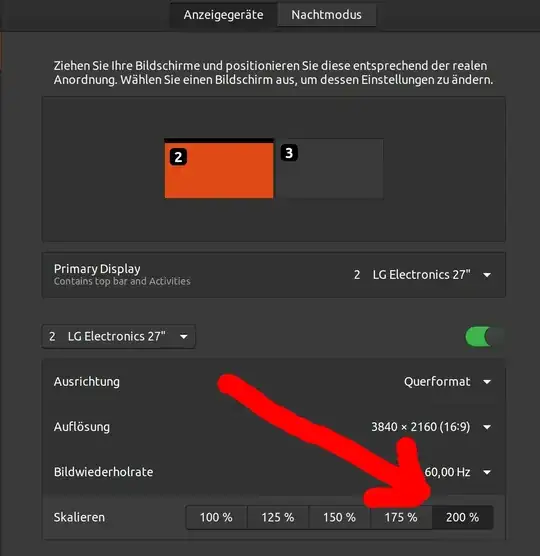
--scale 0.5the result gets very blurry, how can I force that in upscaling 1pixel get rendered by 2x2 Pixel without any smoothing. So a black-white image should still not contain any gray. – JoKalliauer Jul 24 '21 at 18:55--scale 0.5 --filter nearestSource: https://www.reddit.com/r/GPDPocket/comments/90bras/tip_nearestneighbor_xrandr_display_scaling/?utm_source=share&utm_medium=web2x&context=3 – JoKalliauer Jul 24 '21 at 19:02