My Ubuntu 18.04 laptop has failed to boot up since an update yesterday evening. I'm getting a "Started Hold until boot process finishes up" message. This question and answer suggest that I need to free up some space on my drive; .
So I do as the answer suggests and go into recovery mode, then "Drop to root shell prompt". Then I navigate my way to my own home directory, thinking I'll delete a bunch of audio files which I have backed up elsewhere. But my home directory contains only two files; "Access-Your-Private-Data.desktop" and "README.txt". This is presumably because my home directory is encrypted, I selected that option when I installed Ubuntu.
The read me file informs me that the directory has been unmounted to protect my data. It says to run 'ecryptfs-mount-private". So I try that and I get the message
ERROR: Encrypted private directory is not setup properly.
Any ideas of how to proceed? I have also tried using apt to uninstall packages; I uninstalled Chrome and LibreOffice that way and freed up a few hundred megabytes but I'm still unable to start up.
I've got a 500 GB SSD. I don't remember the details but I was advised to choose some non-standard installation options when I fitted it.
Edit. Here's the results of df.
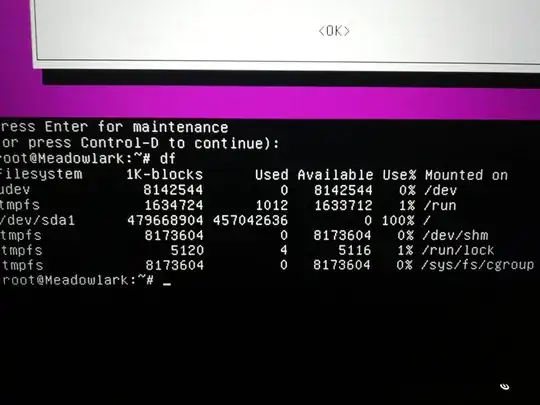
dfcommand to make sure. – user535733 Dec 05 '19 at 22:40