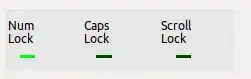I am attempting to pair an Apple Magic Keyboard 1 to Ubuntu 18.04 LTS on an MSI GS65 Stealth.
I followed the procedure outlined in this post: http://freewisdoms.com/apple-wireless-keyboard-on-ubuntu/
I used sudo bluetoothctl and was able to trust and pair with the keyboard and get the pairing successful message. I rebooted and checked paired-devices in bluetoothctl and the keyboard is indeed listed.
However, the laptop still doesn't seem to respond to typing on the wireless keyboard. Any advice on how I can solve/debug this issue?
I have looked at the following questions but they either seem involve issues with pairing not working at all (as opposed to the paired keyboard just not working) or different versions of ubuntu/linux.
How to make my Bluetooth keyboard work with Ubuntu 18.04?
Apple keyboard a1016, pairing fails
Apple Magic Keyboard 2, not working properly over bluetooth (16.10)