On Kubuntu 19.10, I would like the Downloads folder to be sorted by date modified, and other folders to be sorted alphabetically. However, whenever I sort the Downloads folder by Date Modified, every other folder is sorted that way as well. How do I set a custom setting only for the Downloads folder?
Asked
Active
Viewed 3,865 times
1 Answers
14
As first step, you may have to go to:
Control > Dolphin preferences > General > Behaviour > View (Old versions of Dolphin)
☰ > Configure > Configure Dolphin... > General > Behaviour > View (New versions of Dolphin)
and mark
Remember properties for each folder (Old)
Remember display style for each folder (New)
Then go to:
Control > Adjust view properties (Old)
☰ > More > View > Adjust View Display Style... (New)
In the window that pops up, adjust the parameters as you want and then select:
Apply to: Current folder
or
Apply to: Current folder and sub-folders
Drakinite
- 117
schrodingerscatcuriosity
- 4,246
- 14
- 28

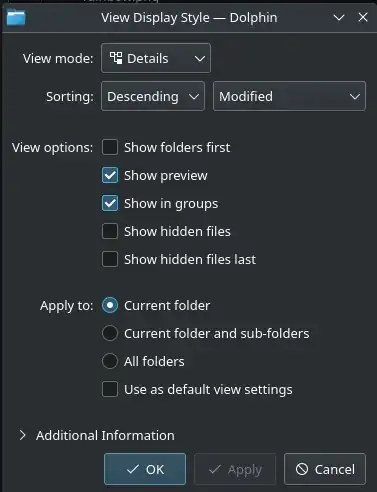
Dolphin preferences > General > Behaviour > View >and markRemember properties for each folder. Then you should see theApply tooption. – schrodingerscatcuriosity Dec 11 '19 at 23:31