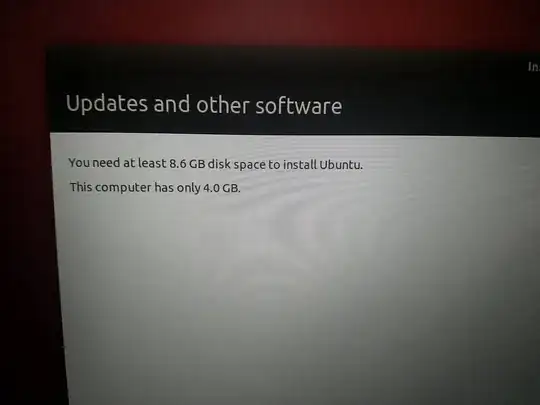I am trying to install Ubuntu 18.04 LTS alongside windows 10 on laptop (Acer Swift SF315-S2).
I first allocated some 300Gb to install Windows, as shown below:
When I then boot from the USB stick with ubuntu, I am prompted to the installation, but then I get the following message at some point:
I have found a possible answer here so I change the SATA mode on the bios from RST with optane to AHCI. Windows had then troubble booting, but then it managed to recover, so I set the SATA mode back to the default i.e. RST with optane and Windows is again bootable, though I cannot install Ubuntu.
Does anyone know how to solve this? Is this somehow dependent on the computer model? I saw that changing the SATA mode works for some, but not for others.