I have one problem for updating my Ubuntu server list as you could see here:
so i found this instruction to fix it by :
Error 1: Problem With MergeList
When you run update in terminal, you may see an error “problem with MergeList” like below:
E:Encountered a section with no Package: header, E:Problem with MergeList /var/lib/apt/lists/archive.ubuntu.com_ubuntu_dists_precise_universe_binary-i386_Packages, E:The package lists or status file could not be parsed or opened.’
For some reasons, the file in /var/lib/apt/lists directory got corrupted. You can delete all the files in this directory and run the update again to regenerate everything afresh. Use the following commands one by one:
sudo rm -r /var/lib/apt/lists/* sudo apt-get clean && sudo apt-get update
Your problem should be fixed.
and i get this feedback form my ubuntu :
so@so-notebook:~$ sudo rm -r /var/lib/apt/lists/*
so@so-notebook:~$ sudo apt-get clean && sudo apt-get update
Err:1 http://archive.ubuntu.com/ubuntu bionic InRelease
Could not resolve 'archive.ubuntu.com'
Err:2 http://ppa.launchpad.net/team-xbmc/ppa/ubuntu bionic InRelease
Could not resolve 'ppa.launchpad.net'
Err:3 http://archive.canonical.com/ubuntu bionic InRelease
Could not resolve 'archive.canonical.com'
Err:4 http://fireball-public.phys.wvu.edu/mirror/ubuntu bionic InRelease
Could not resolve 'fireball-public.phys.wvu.edu'
Err:5 http://apt.keepsolid.com/ubuntu bionic InRelease
Could not resolve 'apt.keepsolid.com'
Err:6 http://ppa.launchpad.net/micahflee/ppa/ubuntu bionic InRelease
Could not resolve 'ppa.launchpad.net'
Err:7 http://ppa.launchpad.net/noobslab/apps/ubuntu bionic InRelease
Could not resolve 'ppa.launchpad.net'
Err:8 http://ppa.launchpad.net/teejee2008/ppa/ubuntu bionic InRelease
Could not resolve 'ppa.launchpad.net'
Err:9 http://ppa.launchpad.net/thierry-f/fork-michael-gruz/ubuntu bionic InRelease
Could not resolve 'ppa.launchpad.net'
Err:10 http://ppa.launchpad.net/tractor-team/tractor/ubuntu bionic InRelease
Could not resolve 'ppa.launchpad.net'
Reading package lists... Done
W: Failed to fetch http://archive.ubuntu.com/ubuntu/dists/bionic/InRelease Could not resolve 'archive.ubuntu.com'
W: Failed to fetch http://archive.canonical.com/ubuntu/dists/bionic/InRelease Could not resolve 'archive.canonical.com'
W: Failed to fetch http://fireball-public.phys.wvu.edu/mirror/ubuntu/dists/bionic/InRelease Could not resolve 'fireball-public.phys.wvu.edu'
W: Failed to fetch http://ppa.launchpad.net/team-xbmc/ppa/ubuntu/dists/bionic/InRelease Could not resolve 'ppa.launchpad.net'
W: Failed to fetch http://apt.keepsolid.com/ubuntu/dists/bionic/InRelease Could not resolve 'apt.keepsolid.com'
W: Failed to fetch http://ppa.launchpad.net/micahflee/ppa/ubuntu/dists/bionic/InRelease Could not resolve 'ppa.launchpad.net'
W: Failed to fetch http://ppa.launchpad.net/noobslab/apps/ubuntu/dists/bionic/InRelease Could not resolve 'ppa.launchpad.net'
W: Failed to fetch http://ppa.launchpad.net/teejee2008/ppa/ubuntu/dists/bionic/InRelease Could not resolve 'ppa.launchpad.net'
W: Failed to fetch http://ppa.launchpad.net/thierry-f/fork-michael-gruz/ubuntu/dists/bionic/InRelease Could not resolve 'ppa.launchpad.net'
W: Failed to fetch http://ppa.launchpad.net/tractor-team/tractor/ubuntu/dists/bionic/InRelease Could not resolve 'ppa.launchpad.net'
W: Some index files failed to download. They have been ignored, or old ones used instead.
but it dont solved? i am from iran and mybe it is from filtering the internet form ISP so i could connect to http://archive.linux.duke.edu/ubuntu/ as you can see here:
but it working by changing the source servet to irans server as you can see here:
but i get this error at last:
W:GPG error: http://ppa.launchpad.net/team-xbmc/ppa/ubuntu bionic InRelease: The following signatures couldn't be verified because the public key is not available: NO_PUBKEY 6D975C4791E7EE5E, E:The repository 'http://ppa.launchpad.net/team-xbmc/ppa/ubuntu bionic InRelease' is not signed.
what kind of logs are needed for debugging?
Thanks for your attention.
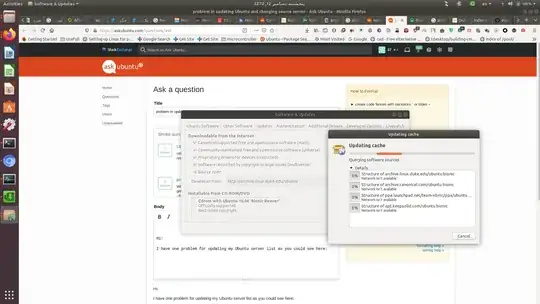


add-apt-repositoryto add the PPAs so you need to download individual PGP keys for those repos to verify them. – Thomas Ward Dec 12 '19 at 19:14sudo add-apt-repository ppa:team-xbmc/pparand i thinks it would be working ... – Soheil Paper Dec 12 '19 at 19:32