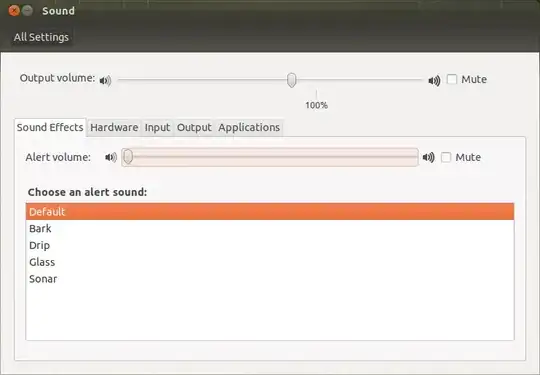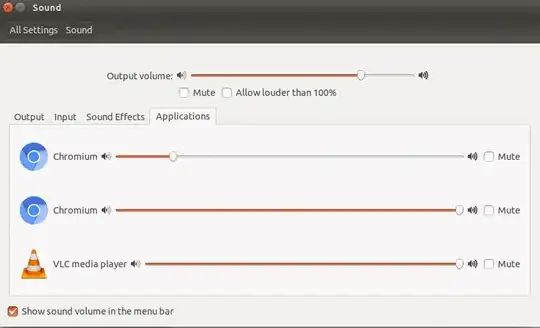There is Sound Settings which will allow you to change all sound options much like Windows.

You can adjust the slider to change volume,mute the output, control media playback etc.
Once you choose sound Settings you can adjust all preferences by selecting a tab.
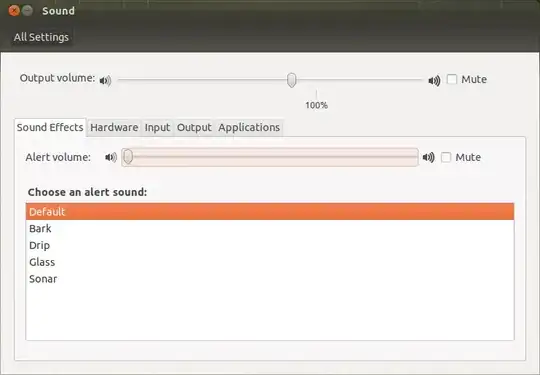
If you want to have the functionality of the Windows sound menu control you will need to install Alsamixer from the software centre which as it's description says;
GNOME Alsa Mixer
A 'volume control' application. You can use it to adjust the volume of different sound sources of your sound card.
It has a nice graphical user interface and a lot of features:
- Access to all of your computers sound card and audio sources
- Possibility to give them custom names
- Only display the mixer controls you need
- Access to all the extra features some sound cards offer, like 3D enhancement, microphone gain, boost etc.
- And more....
The application uses the ALSA sound API which is installed by default.