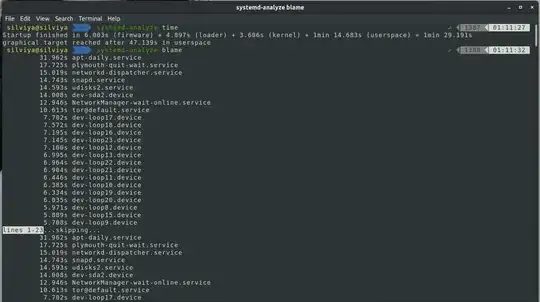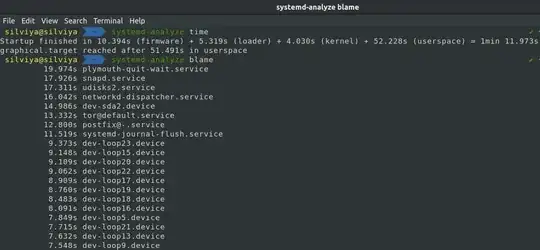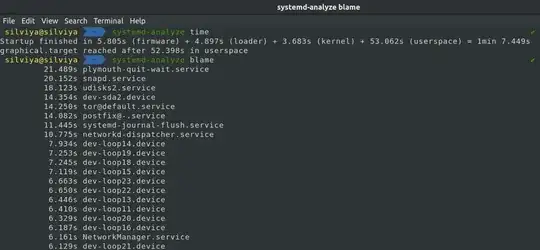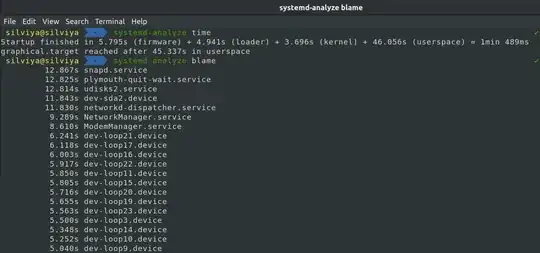I notice how my Ubuntu 18 boots very slow, so much slower than Windows that previously installed on the same machine. I don't use dual-boot, my machine is :
Ubuntu 18.04.3 LTS
Intel® Core™ i7-7700HQ CPU @ 2.80GHz × 8
64-bit, NVIDIA GeForce GTX 950M
NVIDIA was quite problematic and causing boot issues, so I had to put some kernel boot parameters. Now it looks like this :
GRUB_CMDLINE_LINUX_DEFAULT="quiet splash pci=nomsi pci=noaer
acpi_enforce_resources=lax intel_pstate=disable acpi_osi=!Windows
2012"
The default booting time is : 47s.
I followed suggestion from this post : How to diagnose/fix very slow boot on Ubuntu 18.04, while some answers helped other people, it doesn't work on me.
What I have tried :
Added
noresumeparameter in kernel boot. Literally from the post above, someone cut booting time by 31s !I upgraded to 18.04 yesterday and I had the same problem (it took 52 seconds to boot). After setting the "noresume" parameter, it took 21 seconds.
Result : (sorry forgot to take a screenshot): 57s (10s slower). Why ?
Decrease time process for Network and configuring the timeout for Start Job and Stop Jobs by changing :
/etc/systemd/system/network-online.target.wants/networking.serviceChange
TimeoutStartSec=5mintoTimeoutStartSec=5s.Also,
/etc/systemd/system.confchange :
DefaultTimeoutStartSec=5s DefaultTimeoutStopSec=5sResult : Failed to boot. (Stuck at booting screen)
Disable Networking during booting :
systemctl disable NetworkManager-wait-online.serviceResult : Booting time was 51s (4s slower).
Why did I miss from steps above ? How did my machine ended up booting slower ?
Why did noresume which was supposed to prevent resume partition makes it slower instead ? Any other advice to decrease booting time ?
UPDATE
Following suggestion from WinEunuuchs2Unix, I tried :
Disable networking as in step (3), and remove the journal flush service and vacuum it by changing :
nano /etc/systemd/journald.confchange
Storage=auto SystemMaxUse=50M SystemMaxFileSize=1G SystemMaxFiles=5My original journal disk usage was 2G, now it's down to 200MB. But
system-journal-flush.servicetime doesn't seem to get faster, it's still 11s.
Also, before changing its settings, flushing time was 3.xx s. Now it's 10.xx s instead.
Result, booting time : 52s (5s slower).
Disabling tor-service :
/etc/default/torchange to
RUN_DAEMON="no"and runsudo systemctl disable tor.serviceThen added
video=SVIDEO-1:dparameter to the boot kernel (following solution from : Long Kernel Boot Segment in 18.04).
And maskedsystemd-journal-flush.serviceand thekeyboard-setup.service(following solution from : Long boot time Ubuntu 18.04).
Result. Booting time : 45s. (2s faster), but I believe it can be improved.
On the second trial : 47s (no improvement).
I really thought disabling tor-service would give me 5~7s faster booting time since it originally took 10-13s in booting time.
Still confused at how noresume parameter, disabling networking and vacuum logs from journal lead to slower booting time instead. Further suggestions will be appreciated !
UPDATE 2
- Install
haveged. Booting time : 49s (2s slower)
Just why.