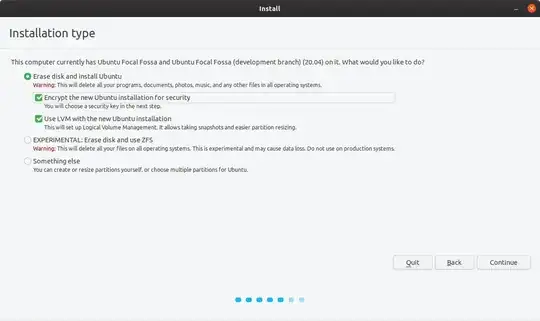I would like to install ubuntu 19.10 with encrypted home and swap partitions, specifying manually the size of the swap partition.
I struggled with gparted and the installer to have something working, without success... For instance:
- the EFI and a /boot (ext4) partitions + a single encrypted container containing 3 partitions (system/swap/home): the installer crashes
- the EFI an system partitions + 2 encrypted containers for the swap and the home: error "an unsafe swap has been created" or "the creation of the swap space in partition #1 of encrypted volume (xxx) failed"
- the EFI an system partitions + a single encrypted container containing 2 partitions (swap/home), it manage to install and run, but the system starts without asking the password, the encrypted volume is not mounted...
- modifying the recipe files in /lib/partman to increase the minimum swap partition size: error "An error occurred while configuring encrypted volumes."
Is there a simple way, mainly using the installer gui, to do that?
Many thanks!