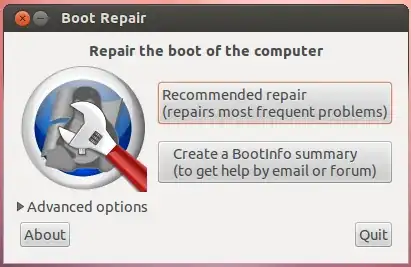This is my first post and I really need help. I recently uninstalled Deepin for Ubuntu 19.10 and I think uninstalling also messed up grub and I am stuck with grub rescue. Can you tell me how to fix it. I’ve looked through many articles and forums but none of them help
Asked
Active
Viewed 163 times
-2
-
1What is "Deepin for Ubuntu 19.10"? – Pilot6 Dec 14 '19 at 19:53
-
I meant uninstalling deepin to install Ubuntu – Plasma Dec 14 '19 at 19:53
-
This didn't make anything clearer. If you uninstalled some other distro, it is expected that you can't boot to it. Now go ahead and install Ubuntu if you like. So what is the question? – Pilot6 Dec 14 '19 at 19:58
-
I know I can’t boot to a district I uninstalled. I mean Ubuntu installs properly but grub can boot to Ubuntu because it is messed up somehow – Plasma Dec 14 '19 at 19:59
-
Then you did not install grub correctly, to drive that you boot from. So it still is using old grub from old install. May be best to see details, use ppa version with your live installer (2nd option) or any working install, not older Boot-Repair ISO: Please copy & paste link to the Boot-info summary report ( do not post report), the auto fix sometimes can create more issues. https://help.ubuntu.com/community/Boot-Repair – oldfred Dec 14 '19 at 21:28
-
No- if you're in rescue mode you've destroyed/damaged your initramfs because grub won't find it. So you should checkout how to repair it. @Pilot6: Deepin is a chinese Gnome3 like desktop (DE). You can install ubuntu with it... if Deepin is removed, you may not have a desktop, but grub should at least boot into a terminal session. – kanehekili Dec 14 '19 at 23:29
1 Answers
1
Boot with a live USB, select "Try before installing", open a terminal with Ctrl+Alt+T and install boot-repair:
sudo add-apt-repository ppa:yannubuntu/boot-repair
sudo apt-get update
sudo apt-get install -y boot-repair && boot-repair
Then type boot-repair and a menu will appear:
Select the recommended option.
If your system boots normally after recommended repair great. If not post the link to the problems reported.
Caveats
On some systems this annoyance can occur:
If this happens to you, visit the link for a solution.
WinEunuuchs2Unix
- 102,282
-
Thanks, I figured it out on my own, but while I was trying to fix it, boot repair said it had missing dependencies. could you explain that? Thanks – Plasma Dec 15 '19 at 20:02
-
@TheBuntuNewb I'm afraid I've never seen missing dependencies in
boot-repair. – WinEunuuchs2Unix Dec 15 '19 at 20:08