I wanted to play some songs when I got to see this
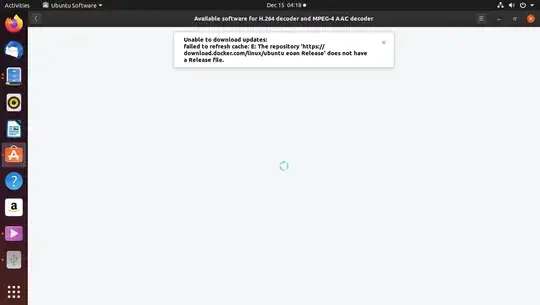
I have a few flv files and I wanted to play them. I am using Ubuntu in a Vmware environment here is when I see all the problems. This one was upgraded from 19.04 to 19.10 my /etc/apt/sources.list file looks like this
# deb cdrom:[Ubuntu 19.04 _Disco Dingo_ - Release amd64 (20190416)]/ disco main restricted
# See http://help.ubuntu.com/community/UpgradeNotes for how to upgrade to
# newer versions of the distribution.
deb http://archive.ubuntu.com/ubuntu eoan main
# deb-src http://us.archive.ubuntu.com/ubuntu/ disco main restricted
## Major bug fix updates produced after the final release of the
## distribution.
deb http://archive.ubuntu.com/ubuntu eoan-updates main
# deb-src http://us.archive.ubuntu.com/ubuntu/ disco-updates main restricted
## N.B. software from this repository is ENTIRELY UNSUPPORTED by the Ubuntu
## team. Also, please note that software in universe WILL NOT receive any
## review or updates from the Ubuntu security team.
deb http://archive.ubuntu.com/ubuntu eoan universe
# deb-src http://us.archive.ubuntu.com/ubuntu/ disco universe
deb http://archive.ubuntu.com/ubuntu eoan-updates universe
# deb-src http://us.archive.ubuntu.com/ubuntu/ disco-updates universe
## N.B. software from this repository is ENTIRELY UNSUPPORTED by the Ubuntu
## team, and may not be under a free licence. Please satisfy yourself as to
## your rights to use the software. Also, please note that software in
## multiverse WILL NOT receive any review or updates from the Ubuntu
## security team.
deb http://archive.ubuntu.com/ubuntu eoan multiverse
# deb-src http://us.archive.ubuntu.com/ubuntu/ disco multiverse
deb http://archive.ubuntu.com/ubuntu eoan-updates multiverse
# deb-src http://us.archive.ubuntu.com/ubuntu/ disco-updates multiverse
## N.B. software from this repository may not have been tested as
## extensively as that contained in the main release, although it includes
## newer versions of some applications which may provide useful features.
## Also, please note that software in backports WILL NOT receive any review
## or updates from the Ubuntu security team.
# deb-src http://us.archive.ubuntu.com/ubuntu/ disco-backports main restricted universe multiverse
## Uncomment the following two lines to add software from Canonical's
## 'partner' repository.
## This software is not part of Ubuntu, but is offered by Canonical and the
## respective vendors as a service to Ubuntu users.
# deb http://archive.canonical.com/ubuntu disco partner
# deb-src http://archive.canonical.com/ubuntu disco partner
deb http://archive.ubuntu.com/ubuntu eoan-security main
# deb-src http://security.ubuntu.com/ubuntu disco-security main restricted
deb http://archive.ubuntu.com/ubuntu eoan-security universe
# deb-src http://security.ubuntu.com/ubuntu disco-security universe
deb http://archive.ubuntu.com/ubuntu eoan-security multiverse
# deb-src http://security.ubuntu.com/ubuntu disco-security multiverse
# This system was installed using small removable media
# (e.g. netinst, live or single CD). The matching "deb cdrom"
# entries were disabled at the end of the installation process.
# For information about how to configure apt package sources,
deb http://archive.ubuntu.com/ubuntu eoan-backports universe multiverse main
# see the sources.list(5) manual.
any other file if I should paste let me know
edit 1
in my /etc/apt/sources.list.d/ there are 2 files
docker.list linuxuprising-ubuntu-java-eoan.list
and docker.list file has following
deb [arch=amd64] https://download.docker.com/linux/ubuntu eoan stable
and linuxuprising-ubuntu-java-eoan.list file has
deb http://ppa.launchpad.net/linuxuprising/java/ubuntu eoan main
# deb-src http://ppa.launchpad.net/linuxuprising/java/ubuntu eoan main
/etc/apt/sources.list.dfor the docker source that you need to delete. – user535733 Dec 14 '19 at 23:16