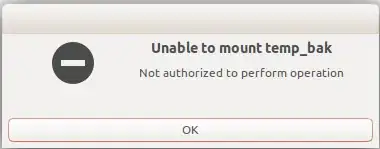I'm using Ubuntu 18.04 with nemo as the file manager, and out of nowhere I can no longer mount disks or partitions which show up just by double-clicking them, when just a few weeks ago this worked perfectly fine! Any idea what changed? Perhaps an update messed it up?
The error is:
Unable to mount NAME_OF_DISK. Not authorized to perform operation.
Screenshot from nemo file manager:
This answer doesn't seem to help me either, as I just booted up and have nothing open really. Repeated reboots don't solve the problem. How would I find out which application might be holding the lock? Mount Flashdrive: Not Authorized to perform operation.
Note that the work-around is to manually do it with sudo, but I really don't like having to use sudo! Ex:
sudo mkdir /media/mydisk
sudo mount /dev/sdb1 /media/mydisk
Or this works too:
sudo gnome-disks
Then use the gnome "Disks" utility to mount via the GUI.
If I do this though I cannot view the mounted partition unless I also run my file manager as root. Ex:
sudo nemo
Then navigate around in a GUI file manage window with elevated permissions.
Update:
- possibly related to Polkit?? - https://wiki.archlinux.org/index.php/Polkit#Allow_mounting_a_filesystem_on_a_system_device_for_any_user
Related
- https://superuser.com/questions/1151993/usb-automount-fail-not-authorized--related to Polkit and
plugdevgroup?