Today I received a prompt informing me that I can upgrade to Ubuntu 19.10 (I'm currently running 19.04).
I started the upgrade however I had some issues with MySQL, which in turn broke the upgrade. I waited and the upgraded attempted to recover the itself by restarting the mysql-server related section, however, the same error came back. The upgrade finally completed but said there were some issues.
I restarted my laptop, everything seemed okay. I ran neofetch and got the following output which showed the new 19.10 version:
I then got a popup regarding the mysql-server install failure:
After a few seconds I was greeted with another popup regarding tracker-miner-fs:
Since writing this, attempting to grab the screenshots above, the screenshot app failed to open and then the app launcher failed to search for anything, so, I waited and then got the following crash error too regarding the gnome-control-center:
I managed to fix the GUI by running the following command in my terminal (which thankfully was already open from running neofetch)
gnome-shell --replace & disown
I appreciate that I may need to paste logs for anyone to assist with this, however, if you could specify information you'd need in a comment I will update the question accordingly. I don't want to paste lots of unnecessary log info if it isn't beneficial to the question.
I hope someone can help me fix these issues. I'm not a complete newbie when it comes to linux however I'm only familiar with basic commands and my knowledge of the ins and outs of Ubuntu is fairly minimal.
EDIT (UPDATED)
apt.log: https://privatebin.net/?a9d9eae39130c6c0#6uWuPqYHf4CPEUbd4yqVGt8aG6NTxCHaTsCVSwX43mZoapt-term.log: https://privatebin.net/?6942e15393cc140f#HUshgyaYqMUPmddDB27SMFeSb1fL7FibWiVoTA54JhEBhistory.log: https://privatebin.net/?cd1c5f34962811fa#2kYU5AuMTD8G16wtkL3rPMmVuQMY6mVvFB4cc18X8c1smain.log: https://privatebin.net/?e9e1da94e9d12295#7tEcbicXb5QJiQ5EABnZkszHGhbYXpQ7cfwvqUY1ec9z
EDIT 2
Output of sudo apt install --fix-missing
sudo apt install --fix-missing
[sudo] password for matt:
Reading package lists... Done
Building dependency tree
Reading state information... Done
The following packages were automatically installed and are no longer required:
example-content g++-8 geoclue geoclue-ubuntu-geoip gir1.2-mutter-4 libc++abi1-8 libcrystalhd3 libdouble-conversion1 libgeoclue0 libglade2-0 libigdgmm5 libllvm8
libllvm8:i386 liblvm2app2.2 liblvm2cmd2.02 libmutter-4-0 libmysqlclient20 libnm-glib4 libnm-gtk0 libnm-util2 libpoppler85 libreoffice-avmedia-backend-gstreamer
libstdc++-8-dev libtagc0 libwireshark11 libwiretap8 libwsutil9 libx265-165 linux-headers-5.0.0-36 linux-headers-5.0.0-36-generic linux-image-5.0.0-36-generic
linux-modules-5.0.0-36-generic linux-modules-extra-5.0.0-36-generic mysql-client python-appindicator python-attr python-automat python-cairo python-certifi python-chardet
python-click python-colorama python-constantly python-glade2 python-gobject python-gobject-2 python-gtk2 python-hyperlink python-idna python-incremental python-libtorrent
python-notify python-numpy python-openssl python-pyasn1 python-pyasn1-modules python-pygame python-requests python-service-identity python-twisted-bin python-twisted-core
python-urllib3 python-zope.interface
Use 'sudo apt autoremove' to remove them.
0 to upgrade, 0 to newly install, 0 to remove and 4 not to upgrade.
After running sudo apt autoremove and then sudo apt install --fix-missing:
sudo apt install --fix-missing
Reading package lists... Done
Building dependency tree
Reading state information... Done
0 to upgrade, 0 to newly install, 0 to remove and 6 not to upgrade.

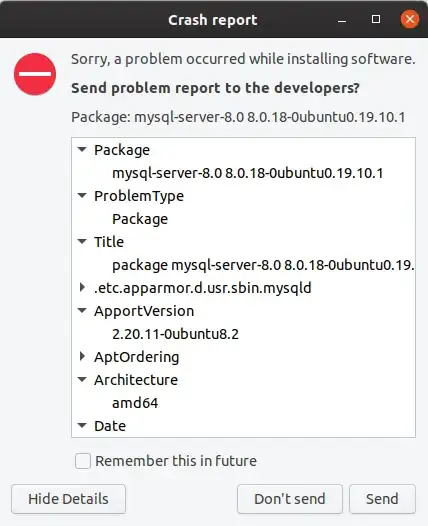
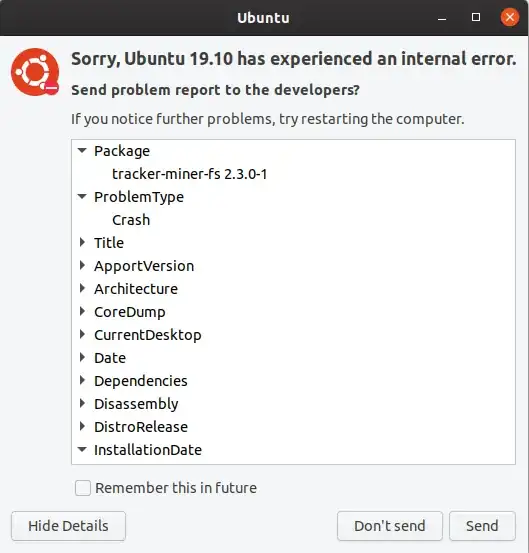
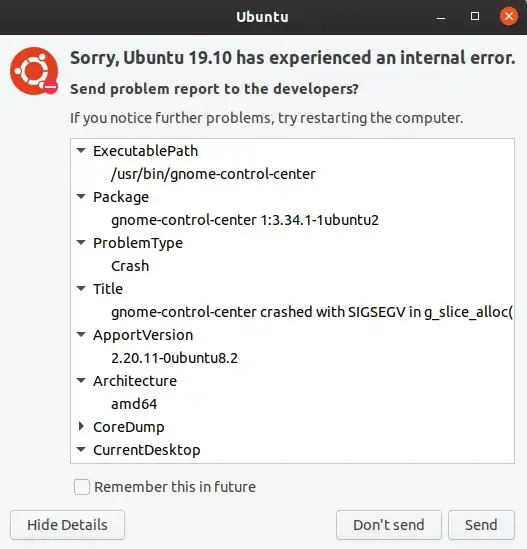
/var/log/dist-upgradeis a directory. Which log files will be useful? I have a directory dated today, which I assume contains the correct logs. Inside of there, I have the following:apt.log,apt-term.log,history.log,main.logandxorg-fixup.log. Which of these do you need if not all? – Matt Kent Dec 17 '19 at 18:12sudo apt install --fix-missingand post the complete output above. – user535733 Dec 17 '19 at 19:32tracker-miner-fseach time – Matt Kent Dec 17 '19 at 21:23