My wifi keeps disconnecting after I updated to ubuntu 19.10. Sometimes it works for 5mins or more and then disconnects and connects and does this for 4, 5 times then again is active for around 5 mins. My laptop is Dell Inspiron 5459 and I recently updated my ubuntu from 18.04 to 19.10 I tried this solution but did not work.
And here is the output of executing lspci -knn | grep Net -A3; rfkill list :
02:00.0 Network controller [0280]: Intel Corporation Wireless 3160 [8086:08b3] (rev 83)
Subsystem: Intel Corporation Dual Band Wireless AC 3160 [8086:8470]
Kernel driver in use: iwlwifi
Kernel modules: iwlwifi
1: phy0: Wireless LAN
Soft blocked: no
Hard blocked: no
2: hci0: Bluetooth
Soft blocked: no
Hard blocked: no
Also in the Additional Drivers, it says it is not installed.
Look:
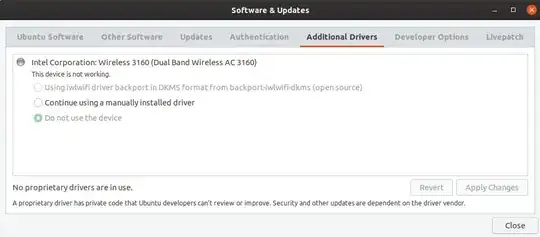
sudo journalctl --followin a termnal window will show ongoing log messages, which will help you diagnose this. There's also https://github.com/UbuntuForums/wireless-info – waltinator Dec 19 '19 at 20:38