I'm new to the Ubuntu world and I need some help. (Windows 10, Ubuntu 18.04 LTS, x64 system type) I created a directory called "Submarine" using this :
mkdir Submarine
I want the directory "Submarine" to be located in "Documents" (as circled in red on
But the directory has been located in a whole other place
By the way, if I type :
cd Documents/
The terminal says that there's no such file or directory
What should I do to create files and directories in the place I want ?
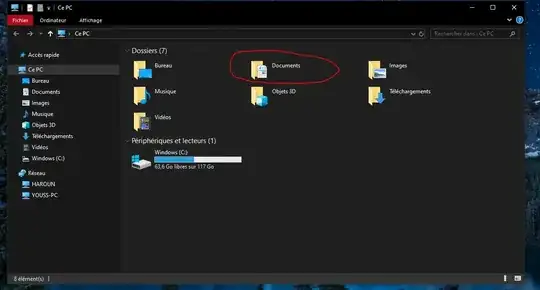
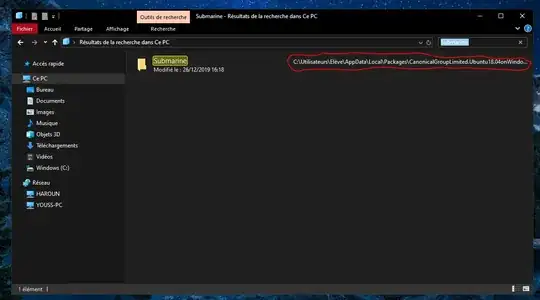
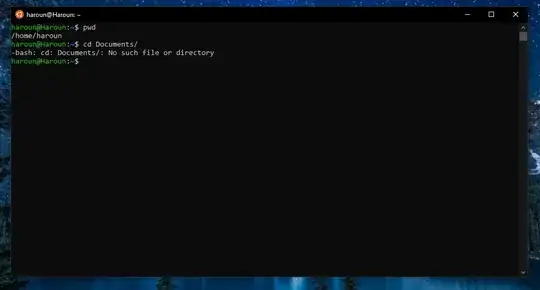
/mnt/cto access files on the C:\ drive under WSL. – NotTheDr01ds Jul 19 '21 at 14:30