Will Avast work for Ubuntu? I would love to use avast on my Ubuntu os. I went to the Avast site and it gave me 3 different file download choices for Linux. one was a rpm,deb and the other just took me to a page with a bunch of letters and signs? How do i install new programs using ubtuntu and if avast will not work, what is the best free linux antivirus?
-
You probably want to use the deb file. However, if you can't get an antivirus working, it isn't something to worry to much about. Linux systems have very little to worry about in regards to viruses, due to the lack of them and the security of Ubuntu. Yet, they do exist, and if you want to secure yourself, thats probably a good idea. :) Use the deb file and it should work. – Ryan McClure Apr 08 '12 at 04:07
-
1http://askubuntu.com/questions/79722/what-antivirus-programs-are-available – Tachyons Apr 08 '12 at 04:21
-
1Why would you want to run Avast on Linux? What do you think it will give you? – arielf Sep 06 '14 at 21:01
-
Maybe buy the yearly subscription too, its only 34,99€ a year :P – Zbunjeni Nov 24 '14 at 21:45
3 Answers
Step 1. click here to Download avast
step 2 : enter the following command /Downloads
cd ./Downloads
sudo dpkg -i avast-linux-home-edition-1.3.0.deb
step 3 : To start using avast antivirus software, You need to Register with avast here to get a free license key (Don’t worry it’s free!). The license key will be delivered to your email address within 24 hours (usually within a couple of hours).
step 4 : Start the program and enter the license key.
step 5 : To achieve database updating (in my Ubuntu 12.04), the treatment according to Error message in Avast! with the value
256000000according to the comment by 'pbhj' is necessary. That’s all!
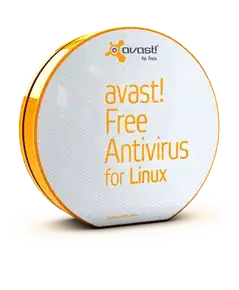
-
Unfortunately, there's a problem with updates, which needs to be fixed before it'll work correctly: http://howtoubuntu.org/how-to-install-and-update-avast-antivirus-in-ubuntu#fix – Donarsson Sep 15 '13 at 13:51
-
-
The link for .deb installer is dead now (error 404 - not found) - Avast Free for Ubuntu seems not to be supported any longer. – Pavel V. Feb 01 '15 at 11:50
You use .deb packages for ubuntu.
After you download them, you just double-click on the .deb and you should be fine.
A better option would be to use the terminal as it's more verbose
dpkg -i <.deb file>
IMHO, in the current time, Linux does not require an anti-virus per-se. Internet security, sure.
- 117,780
- 446
-
1Consider the recent Mac botnet before you say something doesn't need AV – RobotHumans Apr 08 '12 at 04:15
-
5He did consider that >:) 1 reason for installing avast is to scan incomming trafic before sending it to windows systems (ie. 1 Ubuntu system sits in the network (router/hub/server) before the windows PC's). To have it scan traffic to an Ubuntu system is a waste of time and a waste of bandwith. – Rinzwind Apr 08 '12 at 05:14
-
I would go further than Rinzwind. Installing privileged proprietary binaries on Linux (not just Ubuntu) makes your system less secure, not more. Be very careful with installing anything you can't audit especially when it has to run
setuid, intercept system calls, etc. – arielf Sep 06 '14 at 20:59
FYI...I kept getting an error when trying to start Avast after installation. The message was: an error occurred in Avast engine; Invalid argument. Found this post from Pure Blooded on another site and this code put into the terminal solved the error and now the program will run. You might encounter similar problem.
Pure Blooded
Re: An error occured in avast! engine: Invalid argument
Run this command
sudo sysctl -w kernel.shmmax=128000000
kernel.shmmax = 128000000
- 5,950
- 1
-
What does the command do? where did you find it? I don't trust commands I don't understand... – Alvar Jun 16 '12 at 23:01