I have multiple OS's installed on my laptop, and am running grub from Ubuntu to boot them. If I run sudo update grub it finds all the systems, as you can see in the image.
The problem is that after I reboot the system, it remains the same as it was when I originally installed Grub.
Here is the grub.cfg file:
To rephrase the problem, I am getting all the options listed in the grub.cfg file, but it only includes the OS's I had when I originally installed Ubuntu with grub on it. Whenever I run sudo update-grub, it shows that it detected new systems, but does not write them to grub.cfg. At least that's what I think is happening.
If I should include any other files, or information, please let me know.

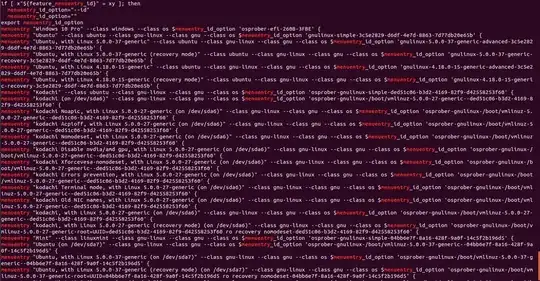

grep menuentry /boot/grub/grub.cfgand post up output. – Paul Benson Dec 28 '19 at 20:13update-grubactually own the MBR? You need to run that command on the owner of the MBR (only one OS can own the first sector of your media), OR make the OS you want to own it - take ownership & then runupdate-grub. The first stage of grub is the MBR and if it's pointing to another/boot/grub/grub.cfgfile ; re-creating that grub.cfg file should do nothing. – guiverc Dec 28 '19 at 21:35