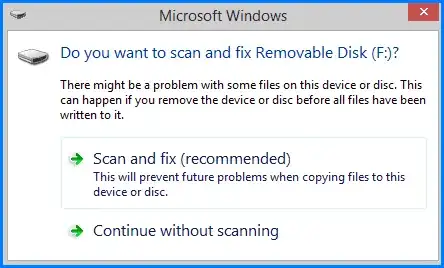I have an external hard drive I use to store my work. I have been using it with Windows with no problems, but since I've used it with Ubuntu, I've had corrupted files and just recently, the whole hard drive needed scanning and repairing.
The issue seems to happen when I shutdown my computer (with Ubuntu running). Not sure if this is relevant, but the hard-drive emits a high-pitched beep when I do this, which doesn't happen with Windows, and this is apparently due to the hard-drive not getting enough power.
I have tried closing all programs and dismounting the hard drive before shutting down, but the hard drive still appears to be in use after dismounting, as shown by the light on it.
This issue is quite disruptive to my work, so any help to resolve it would be greatly appreciated!
Thanks in advance