I used the below command to install LXDE in default 18.04
sudo apt-get install lxde
I got in through login session to LXDE. It was working fine then " Display Settings " window with monitor details keep popping up. No matter what I do, it annoyingly comes back. If I leave it untouched, around 10-15 windows will be there in a minute. Is there a way to fix this ? Thanks
Just noticed : The windows got added as a pack of two at a time.
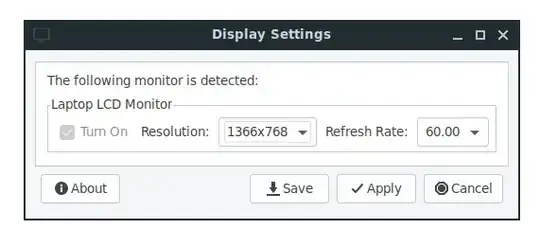
xrandrfromdconf. You may try it by runninggsettings set org.gnome.settings-daemon.plugins.xrandr active false. – BeastOfCaerbannog Dec 30 '19 at 16:12XF86Displaykey (the key that you press to open display settings). I had found the keycode of it usingxevand then I usedxmodmapto disable it. See here for how to disable a key withxmodmap. Also, is there a chance that you've spilt any liquid on your keyboard? – BeastOfCaerbannog Dec 30 '19 at 16:41lubuntu-desktopfix this bug ? – user227495 Dec 31 '19 at 13:56