Ever since upgrading to a 1440p 144hz monitor, Ubuntu has been displaying strange graphical distortions. This is one example:
This doesn't happen on Windows, therefore I think this is an OS-specific or software problem and not a hardware defect. It also didn't happen with my old 1080p monitor, and I haven't changed any settings since changing monitors (besides upping the refresh rate).
I'm not sure how to go about troubleshooting this, so any help is appreciated.
Note: I had to take a photo with my phone because screenshotting it didn't capture the distortions.
This also seems to happen spontaneously. Sometimes it works fine, other times the graphical distortions appear. I haven't been changing any settings, so I don't know why it randomly occurs some times and not others.
Output of lspci -k | grep -EA3 'VGA|3D|Display':
01:00.0 VGA compatible controller: Advanced Micro Devices, Inc. [AMD/ATI] Tahiti XT [Radeon HD 7970/8970 OEM / R9 280X]
Subsystem: Micro-Star International Co., Ltd. [MSI] Tahiti XT [Radeon HD 7970/8970 OEM / R9 280X]
Kernel driver in use: radeon
Kernel modules: radeon, amdgpu
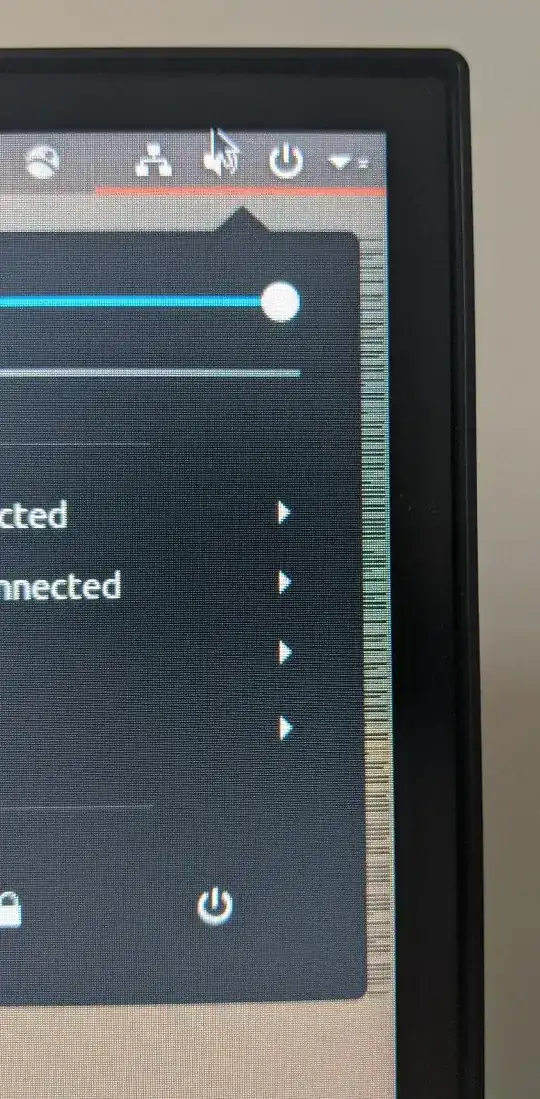
lspci -k | grep -EA3 'VGA|3D|Display'terminal command. – Pilot6 Dec 30 '19 at 21:03xrandr --output HDMI-1 --mode 2560x1440 --rate 60.00andxrandr --output HDMI-1 --mode 1920x1080 --rate 144.00(change your output accordingly) – Vardogor Jan 02 '20 at 10:02