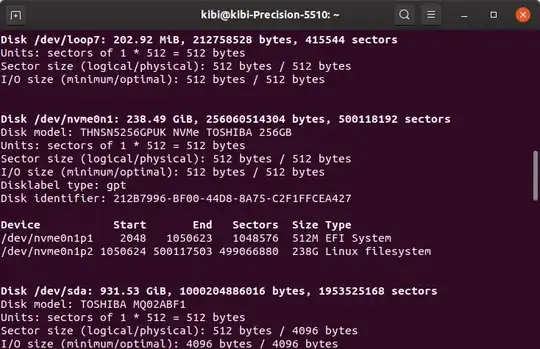I received a computer from work with Windows (which I don't need) and was told I may format it and use it with Ubuntu 19.10 (hooray!)
It's a Dell Precision 5510 with an Intel i7. It has a 256Gb SSD and 1Tb HDD
I want to install Ubuntu on the SSD so it will load faster.
I tried this a couple of times and it kept installing on the HDD. So I went into the BIOS, disabled the HDD for a bit and installed 19.10 on SSD.
Then I reenabled the HDD, formatted it to ext4 and rebooted.
When I rebooted I got a grub command line (which I really don't know how to use, sorry), and no boot into Ubuntu, so I rebooted and looked in the BIOS - and found that the top boot "option" was ubuntu, while the second was a UEFI which went to my SSD installtion. If I manually choose the UEFI installation, I enter Ubuntu correctly and I see a nice empt 1Tb drive for my data. However, a normal boot goes back to the grub prompt.
In the BIOS, I tried to delete the "ubuntu" boor option, but the next time I reboot, it has been added back in.
Has anyone got a clue how to fix this? Since I've only just installed I'm quite willing to wipe everything, but I really would like to keep the installation on SSD (I hope I'm right in assuming this will boot faster)
Thanks for any help