I did not use my computer for a month. On starting Dropbox after opening it, it shows the following
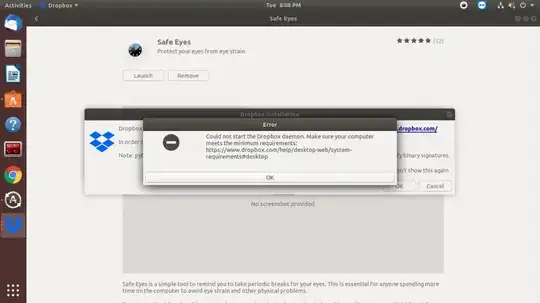 On checking the Dropbox site for system requirements
On checking the Dropbox site for system requirements
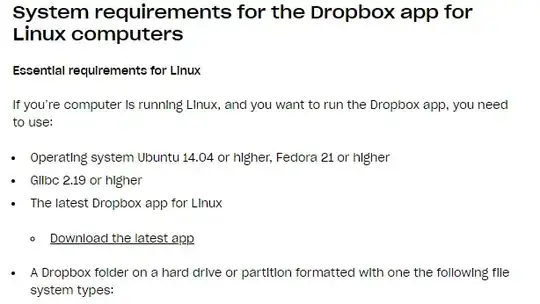
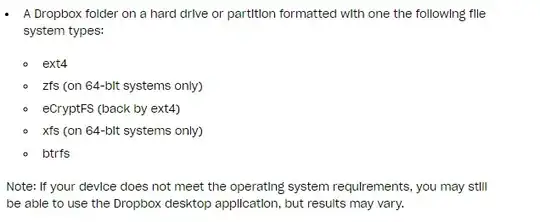

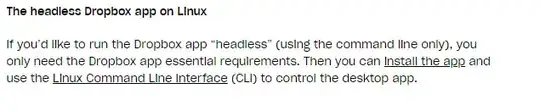 So I went about checking all these requirements,
GTK
So I went about checking all these requirements,
GTK

Asked
Active
Viewed 186 times
1
Tejas Shetty
- 145
1 Answers
2
I just noticed that one of my photos had the error of
libatomic.so.1: can't open
Blah
On searching for libatomic in askubuntu I found answer1. This was a question about failure to implement answer2.
Anyway on running the following command (as in answer2 )
sudo apt install libatomic1
It was fixed. Dropbox GUI and CLI are working now.
Tejas Shetty
- 145
-
I am going to wait and see if there is a deeper and insightful answer than mine. – Tejas Shetty Jan 02 '20 at 14:46
-
Strangely answer2 (as above) mentions the following "NOTE: This library is installed with Google Chrome, so if you had have the browser installed in your system you wouldn't have seen the issue" But I have installed google Chrome – Tejas Shetty Jan 02 '20 at 14:51
-
3I'm glad you figured it out. In the future, you're more likely to get help if you copy and paste the text from the screen into your question. I can't read those screenshots you posted even on my large display and most people won't take the trouble to click on a bunch of images to see if they can help. Note that a very large fraction of the images you posted are irrelevant to your question. – Organic Marble Jan 02 '20 at 15:27
-
1I will fix the issue from here onwards @OrganicMarble. For now, clicking on the image zooms on it. – Tejas Shetty Jan 02 '20 at 15:35




