I have pulseeffects installed and running. I have created a few equalizer profiles.
How can I toggle (enable/disable) selected profile using command line options.
I know I can just click on the profile but I would like to bind that to some global key to toggle it when needed. How can I do that?
I know I can load selected preset by using (where v2 is a profile name):
$ pulseeffects -l v2
But how can I disable (unload) this profile ?


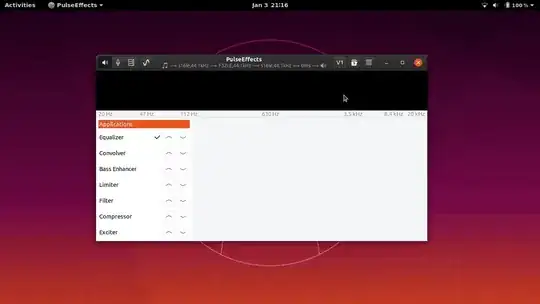
dconf write /com/github/wwmm/pulseeffects/sinkinputs/equalizer/state true dconf write /com/github/wwmm/pulseeffects/sinkinputs/equalizer/state false. Please add them to your answer and I will accept it. – Michal Przybylowicz Jan 10 '20 at 05:09gsettings get com.github.wwmm.pulseeffects.sinkinputs.equalizer state– Pablo Bianchi Apr 04 '22 at 20:05