So let me start with a series of unfortunate events:
I wanted to update Nvidia driver and Cuda and that didn't go too well. I have been getting my VB stuck on started user manager for uid 121
As I noticed I was running out of space in my VB I increased the space using this tutorial: http://derekmolloy.ie/resize-a-virtualbox-disk/
And then all of a sudden my VirtualBox was loading again :) I thought that was the end of it but the mouse is now moving but no clicks and the keyboard is not working either.
I also noticed that the VBoxGuestAdditions was giving this error: could not mount the media/drive 'C:\Program Files\Oracle\VirtualBox\VBoxGuestAdditions.iso' (VERR_PDM_MEDIA_LOCKED).
Any help will be greatly appreciated as I have important files on this VM
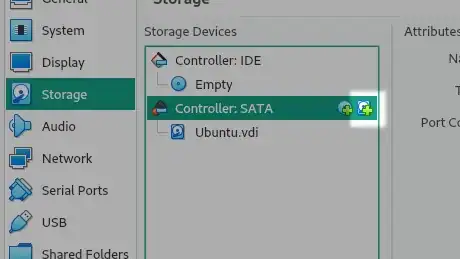

After that the drive will appear as a location in Nautilus, from where you can mount it and copy the files to wherever you want - can you help me understand how I can access Nautilius?
– Katia Jan 03 '20 at 14:54