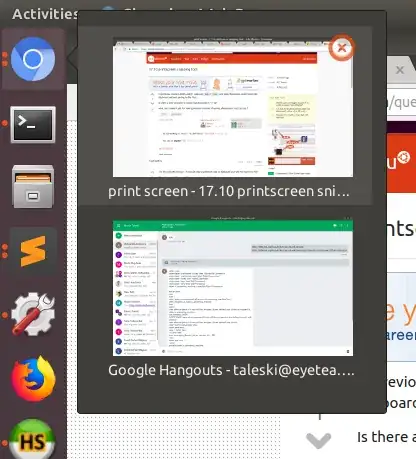You didn't do anything wrong, but you're kinda comparing apples and oranges. Ubuntu 16.04 comes with Unity, whereas Ubuntu 18.04 comes with GNOME 3 instead of Unity. So it's not surprising that some things would be different.
You can activate a preview-on-click feature for the application icons in the Ubuntu Dock (if it's not already activated) by running the following command in Terminal:
gsettings set org.gnome.shell.extensions.dash-to-dock click-action 'previews'
Then you should get something like this on mouse-click:
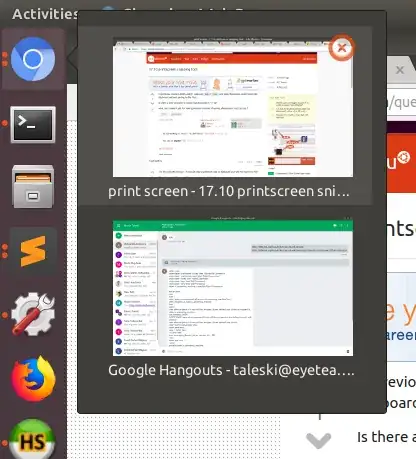
Alternatively, you can still install and use Unity on Ubuntu 18.04, refer to this: How can I make Ubuntu 18.04 / 18.10 desktop use Unity (be like Ubuntu 14.04)?