I was trying probelm in upgrading the kernel and wacom CTL-472 installation on Ubuntu 18.04.3 LTS (build failure issue)
I followed procedure mentioned somewhere and ended up loosing Ubuntu version. Everything changed. Login page now looks as in the attached image.
Almost everything got uninstalled, for example, Chrome, Kile, Texstudio, adobe reader.
I realised it is in lubuntu version by clicking power button. I am attaching what I see.
I am also not able to access any of the drives. I realise that I made a mess. How do I clean this?
History of what I have done is :
1506 if test -x ./autogen.sh; then ./autogen.sh; else ./configure; fi && make && sudo make install || echo "Build Failed"
1507 sudo add-apt-repository ppa:doctormo/wacom-plus
1508 sudo apt-get update
1509 sudo apt-get dist-upgrade
1510 sudo apt-get install wacom-dkms
1511 if test -x ./autogen.sh; then ./autogen.sh; else ./configure; fi && make && sudo make install || echo "Build Failed"
1512 clear
1513 sudo apt-get install build-essential autoconf linux-headers-$(uname -r)
1514 if test -x ./autogen.sh; then ./autogen.sh; else ./configure; fi && make && sudo make install || echo "Build Failed"
1515 wacom
1516 if test -x ./autogen.sh; then ./autogen.sh; else ./configure; fi && make && sudo make install || echo "Build Failed"
1517 sudo apt-get install autoconf pkg-config make xutils-dev libtool xserver-xorg-dev$(dpkg -S $(which Xorg) | grep -Eo -- "-hwe-[^:]*") libx11-dev libxi-dev libxrandr-dev libxinerama-dev libudev-dev
1518 set -- --prefix="/usr" --libdir="$(readlink -e $(ls -d /usr/lib*/xorg/modules/input/../../../ | head -n1))"
1519 if test -x ./autogen.sh; then ./autogen.sh "$@"; else ./configure "$@"; fi && make && sudo make install || echo "Build Failed"
1520 clear
1521 sudo sed -i -re 's/([a-z]{2}\.)?archive.ubuntu.com|security.ubuntu.com/old-releases.ubuntu.com/g' /etc/apt/sources.list
1522 sudo apt-get update && sudo apt-get dist-upgrade
1523 sudo apt-get update
1524 sudo apt-get install update-manager-core
1525 sudo do-release-upgrade
1526 sudo ./bionic &
1527 xsetwacom --list devices
1528 sudo rmmod wacom
1529 sudo rmmod wacom_w8001
1530 $ if test -x ./autogen.sh; then ./autogen.sh; else ./configure; fi && make && sudo make install || echo "Build Failed"
1531 clear
1532 sudo apt-get install build-essential autoconf linux-headers-$(uname -r)
1533 if test -x ./autogen.sh; then ./autogen.sh; else ./configure; fi && make && sudo make install || echo "Build Failed"
1534 grep "" /sys/module/wacom*/version
1535 sudo rmmod wacom
1536 if test -x ./autogen.sh; then ./autogen.sh; else ./configure; fi && make && sudo make install || echo "Build Failed"
1537 xinput list
1538 clear
1539 sudo apt-get install linux-headers-$(uname -r) build-essential
1540 sudo apt-get install autoconf
1541 cd downloads
1542 cd /downloads
1543 cd /home
1544 /downloads
1545 cd /home
1546 if test -x ./autogen.sh; then ./autogen.sh; else ./configure; fi && make && sudo make install || echo "Build Failed"
1547 modinfo wacom | grep version
1548 sudo -s 'apt-get update && apt-get install xserver-xorg-input-wacom'
1549 sudo apt install build-essential autoconf linux-headers-$(uname -r)
1550 sudo apt-get install git-core make kernel-package bc
1551 ls home
1552 ls /home
1553 ls Desktop
1554 cd input-wacom-0.45.0
1555 /configure
1556 ./configure
1557 make
1558 sudo make install
1559 clear
1560 sudo apt install build-essential autoconf linux-headers-$(uname -r)
1561 cd Desktop
1562 home
1563 cd Desktop
1564 sudo apt install build-essential autoconf linux-headers-$(uname -r)
1565 ./configure
1566 sh ./configure
1567 xinput list
1568 uname -r
1569 cd Desktop
1570 if test -x ./autogen.sh; then ./autogen.sh; else ./configure; fi && make && sudo make install || echo "Build Failed"
1571 sudo add-apt-repository ppa:teejee2008/ppa
1572 sudo apt-get install ukuu
1573 sudo xhost +
1574 sudo ukuu
1575 sudo ukuu --install-latest
1576 clear
1577 sudo apt-get update
1578 sudo apt-get install python-bs4 python-apt
1579 cd /tmp
1580 rm -rf medigeek-kmp*
1581 wget https://github.com/medigeek/kmp-downloader/tarball/master -O kmpd.tar.gz
1582 tar xzf kmpd.tar.gz
1583 cd medigeek-*
1584 python kmpd.py -d
1585 uname -r
1586 sudo apt-add-repository ppa:teejee2008/ppa
1587 clear
1588 uname -r
1589 lsb_release -a
1590 sudo apt-get install --install-recommends linux-generic-hwe-18.04
1591 clear
1592 lsb_release -a
1593 uname -mrs
1594 sudo apt update
1595 apt-cache search linux-generic
1596 sudo apt install linux-image-4.xx
1597 apt-cache search linux-image
1598 sudo apt install linux-image-4.xx
1599 clear
1600 sudo add-apt-repository ppa:teejee2008/ppa
1601 sudo apt-get update
1602 sudo apt-get install ukuu -y
1603 ukuu –help
1604 uname -mrs
1605 uname -r
1606 clear
1607 sudo apt-get autoremove
1608 ukuu --list
1609 ukuu
1610 sudo apt-get dist-upgrade
1611 do-releaseupgrade -c
1612 do-release-upgrade -c
1613 /etc/update-manager/release-upgrades
1614 sudo apt-get install --install-recommends linux-generic-hwe-18.04 xserver-xorg-hwe-18.04
1615 apt install linux-image-generic
1616 apt purge linux-image-generic-lts-xenial
1617 hwe-support-status
1618 sudo apt-get install --install-recommends linux-generic-hwe-18.04 xserver-xorg-hwe-18.04
1619 sudo apt install --install-recommends linux-generic-hwe-18.04 xserver-xorg-hwe-18.04
1620 clear
1621 sudo apt install --install-recommends linux-generic-hwe-18.04
1622 sudo do-release-upgrade -p
1623 sudo apt-get install linux-generic-hwe-18.04
1624 lsb_release -a
1625 sudo apt-get install linux-generic-hwe-18.04
1626 clear
1627 sudo apt install --install-recommends linux-generic-hwe-18.04 xserver-xorg-hwe-18.04
1628 sudo apt-get install --install-recommends linux-generic-hwe-18.04
1629 sudo apt-get install --install-recommends linux-generic-hwe-18.04 xserver-xorg-hwe-18.04
1630 sudo apt-get clean
1631 sudo apt-get autoclean
1632 sudo apt-get -f install
1633 clear
1634 sudo apt-get -u dist-upgrade
1635 clear
1636 sudo apt-get -o Debug::pkgProblemResolver=yes dist-upgrade
1637 clear
1638 sudo apt-get install ppa-purge
1639 mkdir ppa-purge && cd ppa-purge && wget http://mirror.pnl.gov/ubuntu/pool/universe/p/ppa-purge/ppa-purge_0.2.8+bzr56_all.deb && wget http://mirror.pnl.gov/ubuntu//pool/main/a/aptitude/aptitude_0.6.6-1ubuntu1_i386.deb && sudo dpkg -i ./*.deb
1640 sudo ppa-purge ppa:someppa/ppa
1641 apt-add-repository ppa:gnome3-team/gnome3
1642 sudo apt-add-repository ppa:gnome3-team/gnome3
1643 clear
1644 sudo apt-get update
1645 sudo apt-get upgrade
1646 sudo apt --fix-broken install
1647 sudo apt-get update
1648 lsb_release -a
1649 uname -mrs
1650 sudo apt-get install ukuu -y
1651 wget http://security.ubuntu.com/ubuntu/pool/main/a/apt/apt_1.4_amd64.deb
1652 ppa-purge
1653 sudo apt install --install-recommends linux-generic-hwe-18.04 xserver-xorg-hwe-18.04
1654 sudo apt-get update
1655 sudo aptt update
1656 sudo apt update
1657 lsb_release -a
1658 sudo apt install --install-recommends linux-generic-hwe-18.04 xserver-xorg-hwe-18.04
1659 ppa: lubuntu-desktop/ppa
1660 ppa: lubuntu-desktop/ppa
1661 lsb_release -a
1662 ppa: lubuntu-desktop/ppa
1663 sudo apt install --install-recommends linux-generic-hwe-18.04 xserver-xorg-hwe-18.04
1664 sudo apt-get update
1665 clear
1666 sudo do-release-upgrade -p
1667 history
In put service --status-all
Outut
praphulla@localhost:~$ service --status-all
[ + ] acpid
[ - ] alsa-utils
[ - ] anacron
[ + ] apparmor
[ - ] apport
[ + ] avahi-daemon
[ - ] bluetooth
[ - ] brltty
[ - ] console-setup.sh
[ + ] cron
[ + ] cups
[ + ] cups-browsed
[ + ] dbus
[ - ] dns-clean
[ - ] gdm3
[ + ] grub-common
[ - ] hwclock.sh
[ - ] irqbalance
[ + ] kerneloops
[ - ] keyboard-setup.dpkg-bak
[ - ] keyboard-setup.sh
[ + ] kmod
[ + ] lightdm
[ + ] lm-sensors
[ + ] network-manager
[ + ] networking
[ - ] plymouth
[ - ] plymouth-log
[ - ] pppd-dns
[ + ] procps
[ + ] resolvconf
[ - ] rsync
[ + ] rsyslog
[ - ] saned
[ + ] speech-dispatcher
[ - ] spice-vdagent
[ + ] thermald
[ + ] udev
[ + ] ufw
[ - ] unattended-upgrades
[ - ] uuidd
[ + ] whoopsie
[ - ] x11-common

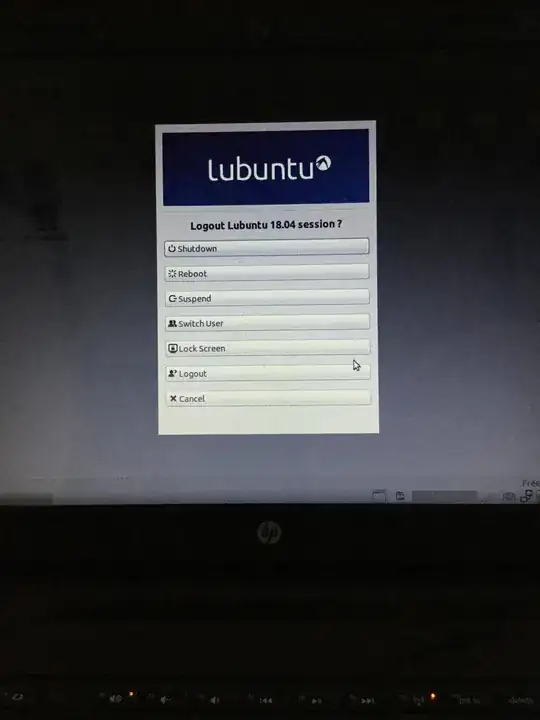
lightdm) most likely, or changedplymouthscreens, and the lubuntu images have just replaced the Ubuntu ones. Your command history, or apt logs will show what you actually did, but at the login screen - you can select another DE using the session selection top right. – guiverc Jan 04 '20 at 03:09historywill display what commands you have executed, logs of what you install/remove via dpkg/apt type tools are found in /var/log/apt/history.log (older history is located in the directory too). To undo what you've done (which I don't know what that is), you need to know what you did first. My guess is you've become scared because of changes you caused to occur (via commands you didn't understand) that may have changed your visuals, eg. DM being used (Ubuntu GNOME'sgdm3replaced bylightdmetc). – guiverc Jan 04 '20 at 03:16ubuntu-support-statusto view your current support status (I suspect a good% of your system is unsupported), as I suspect I don't have the full story, and from yourhistory, I suspect a re-install may be better for you. Your service command (I didn't ask for) shows you replacedgdm3withlightdmas I suspected in prior comments – guiverc Jan 04 '20 at 04:15