So basically i am using the Arc light theme but i would like to be able to change the color of the selected tab in this bar (above) to something a bit darker because it is a bit distracting when you have a light theme.
so that it doesn't look like this
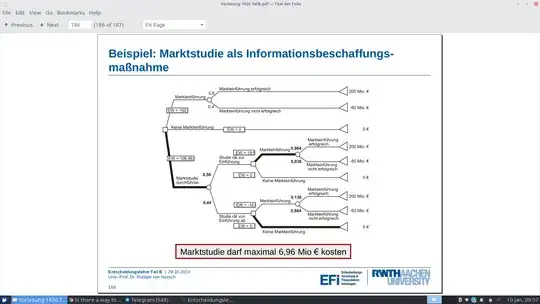
I mean it looks great but i would just think the light-blue colors on the taskbar for the window selected and the workspace are light and therefore distracting when you are trying to study smth.
I looked in the properties of the taskbar, but there (as far as i know) wasn't an option to change highlight color for the selected window.
please let me know if there is a way to change this color, even if it is somewhere in the .css files of Arc theme, or some setting in some place.



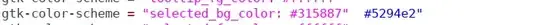
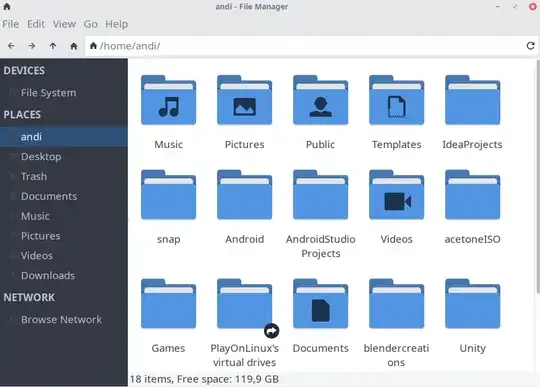
XDG_CURRENT_DESKTOP=XFCEand the second onexubuntu– Jan 10 '20 at 09:58