I installed Ubuntu yesterday beside Windows 7. I chose not to erase the USB because I would lose all my info. Is this safe as of Jan. 14? (viruses etc.) If not, how do I transfer my files from Windows 7 to Ubuntu?
2 Answers
https://help.ubuntu.com/community/MountingWindowsPartitions explains the facts in detail. In your case, almost certainly, Windows 7 partitioned and formatted the hard drive using NTFS, and Ubuntu knows how to read and write files in an NTFS partition, automatically using ntfs-3g, as confirmed here.
Take a look at this tutorial which shows what happens when you open Files and look for the NTFS partition of Windows 7; it will appear in the yellow box of the picture below (although the colors will be different). 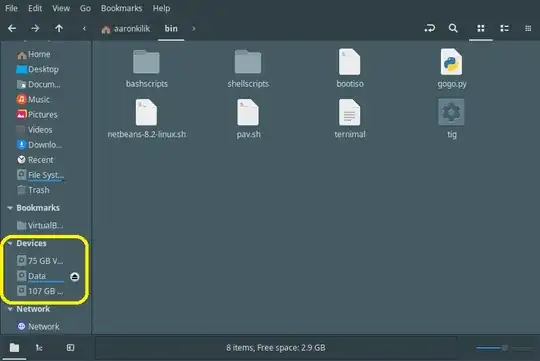
- 17,202
-
-
Click on Windows icon at bottom left. Hold down SHIFT key and while holding it down, choose Shut Down. – K7AAY Jan 13 '20 at 21:47
It is unlikely that security issues in Windows would affect your files so that they cause security issues in Ubuntu, because executable formats are different.
You could transfer files for example with a USB stick. It depends on the file types how you could open them in Ubuntu.
Having both OS'es doesn't slow down your performance.
- 2,783
-
Thanks. It's handier to have the files on Ubuntu. Is transferring them something a beginner Ubundu can do? – Louii Jan 13 '20 at 15:35
-
For most pictures, documents and/or videos files, should just be able to open up 'Files' in ubuntu. Your Windows should show near near bottom as a volume. Open and you should be able to just copy your files to one of the Ubuntu choices(pictures, documents) – crip659 Jan 13 '20 at 15:50
-
When I open files in Ubuntu all I get is "other locations" at the bottom. When I click on that the system says "Unable to access location' Failed to retrieve share list from server. Enter server address. What would y next step be? – Louii Jan 13 '20 at 16:12
-
@LouiiMacTavish after clicking on "Other Locations", don't select the "Windows Network" choice, select the "Windows 7" choice. – heynnema Jan 13 '20 at 16:50
-
1In files windows should be between 'trash' and 'other locations'. Might look like example '359GB volume' or be listed as 'windows' or name of your computer make(acer). If not listed, open up 'disks' and see if windows is mounted. – crip659 Jan 13 '20 at 16:56
-
-
@LouiiMacTavish Open Files, click "Other Locations" on the left, select a volume in "On This Computer". – SurvivalMachine Jan 13 '20 at 17:21
Filesapplication to mount the Windows 7 partition to copy off your files to Ubuntu. Be careful not to change anything on the Windows 7 partition, or Windows may no longer boot. Be sure to unmount it when you're done. Later, you can remove Windows 7 all together, or just upgrade it to Windows 8.1 or maybe even Windows 10... but that's a different lesson. – heynnema Jan 13 '20 at 16:46