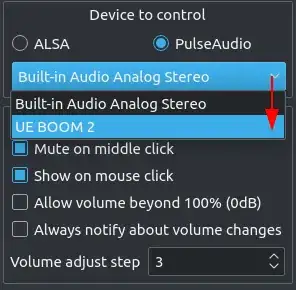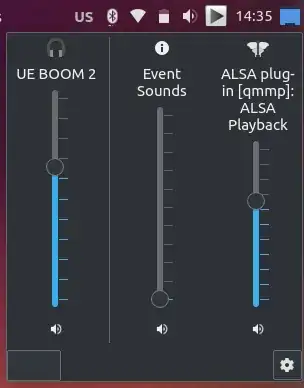A solution is to use a different tool and remove completely that widget.
sudo apt install kmix
By default the actions on the tray icon don't affect the bluetooth speaker, until that speaker is selected as master channel (righ-click the icon, "Select Master Channel").
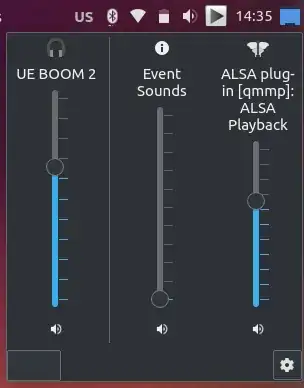
It shows no volume change pop-up on mouse actions on the tray icon (at least not in this LXQt).
sudo apt install qasmixer
Resize the window and drag it close to the volume icon.

sudo apt install pasystray
It doesn't show a slider, nor a pop-up, and mouse actions are limited to scrolling volume up-sown (no mute), but it has other useful options like switching the audio output. More here.
Add qasmixer -t (start minimized in tray) and/or kmix & pasystray to startup list.
Furthermore, if the bluetooth audio device volume cannot be controlled through the laptop keys, the following commands could be associated to the keys:
Toggle mute: `amixer -q -D pulse sset Master toggle`
Volume up by 5%: amixer -D pulse sset Master 5%+
Volume down by 5%: amixer -D pulse sset Master 5%-
Sources: Terminal command to set audio volume? and How do you mute from the command line?.