On Ubuntu 19.04 how do I make Ubuntu Dock show the labels of running programs like Windows does in the taskbar? Also not to group them with dots but separate labels (again as Windows does).
1 Answers
You can achieve something like that using some GNOME Shell extension(s).
If you just want a separate panel at the bottom which shows the names of open windows, you may use one of the following:
Window List
It displays a list of open windows at the bottom of the screen. You'll be able to minimise and restore windows by clicking on the window names.
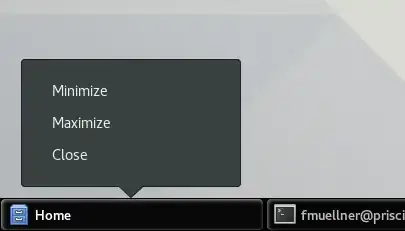
Window List Mod
It's a modification of the Window List extension. It displays a list of open windows at the top of the screen and offers a few more customisations.

But an arguably better alternative is to use the feature-rich Dash to Panel extension. It's
An icon taskbar for the Gnome Shell. This extension moves the dash into the gnome main panel so that the application launchers and system tray are combined into a single panel, similar to that found in KDE Plasma and Windows 7+. A separate dock is no longer needed for easy access to running and favorited applications.
Dash to Panel provides an option to ungroup applications:
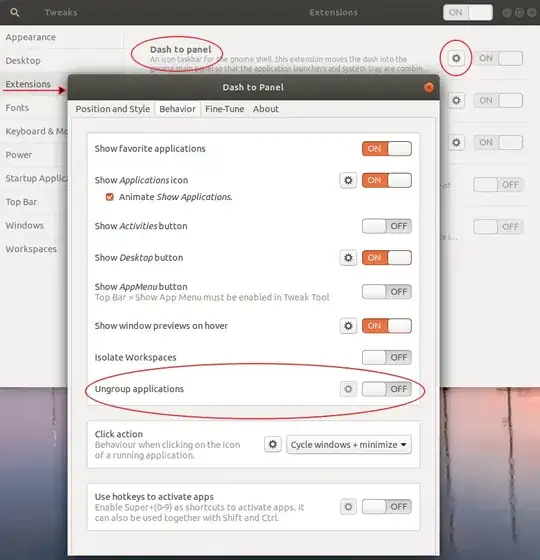
After enabling the option, you should get something like this:

(screenshot source: this Ubuntu Buzz article)
- 68,507
