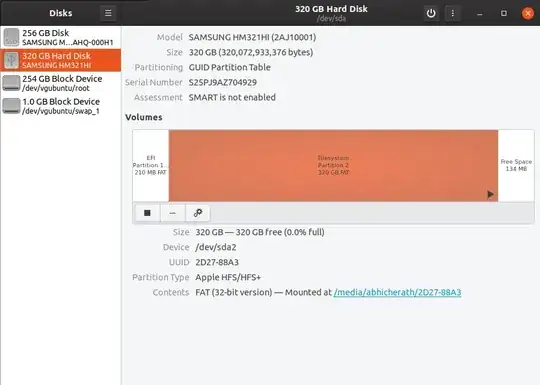
I have formatted my external hard disk with the command sudo mkfs.vfat /dev/sda2.
The disks utility still shows that the partition is of type HFS, so is this safe to use at the moment? I want to use it as a portable backup drive.
I am trying to mount the drive with the command sudo mount /dev/sda2 /media shows : /media: wrong fs type, bad option, bad superblock on /dev/sda2, missing codepage or helper program, or other error.
Following the information in this question: Terminal method of formatting storage drive, I used the parted commands in this article to set up the gpt partition table.
Also, trying to format it using the disks utility causes it to sit on 'creating filesystem' forever (or well at least 15 hours).
EDIT : Gparted error:
Libparted 3.2
Create Primary Partition #2 (fat32, 293.01 GiB) on /dev/sda 00:02:30 ( ERROR )
create empty partition 00:00:16 ( SUCCESS )
path: /dev/sda1 (partition)
start: 4096000
end: 618588159
size: 614492160 (293.01 GiB)
Set partition name to "BackupEnvy" on /dev/sda1 00:00:25 ( SUCCESS )
clear old file system signatures in /dev/sda1 00:01:49 ( ERROR )
libparted messages ( ERROR )
Input/output error during read on /dev/sda
Input/output error during read on /dev/sda
Input/output error during read on /dev/sda
Input/output error during read on /dev/sda
The backup GPT table is corrupt, but the primary appears OK, so that will be used.
Input/output error during read on /dev/sda
primary partition table array CRC mismatch
========================================```