Im relatively new to Ubuntu, please be gentle.
System has just crashed while trying to learn Blender.
Rebooted machine many times and now it is booting up OK, but I have noticed I have very little disk space available.
/var/log is showing 1TB of use, & /var/log/journal 4.2GB
Surely a system dir should not be using 50% of disk space.
Is there anything I can delete or use to clean this up?
I am not good in Terminal, but can find my way around. Thanks
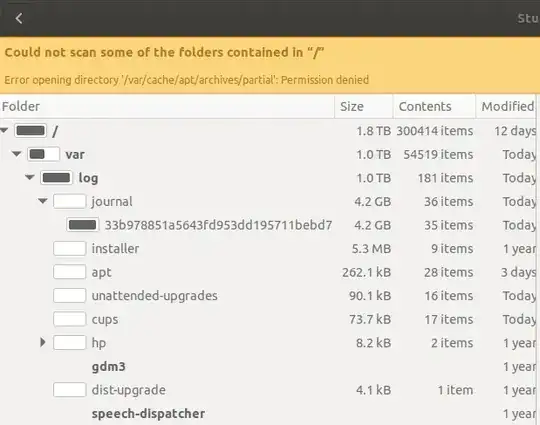
journalctl --list-bootsMaybe journal is persistent. and cat/proc/cmdline– nobody Jan 19 '20 at 09:56cut -d "]" -f2- /var/log/syslog | sort | uniq -c | sort -n | tail -10this shows tthe most upcomming messages in syslog. – nobody Jan 19 '20 at 12:59tail -n60 /var/log/syslogpkease. – nobody Jan 19 '20 at 15:26