I'm trying to do a dual-boot installation of Ubuntu and I've noticed that there is already an EFI partition in my SSD. Do I need to create a new one for my Ubuntu Partition?
2 Answers
No.
In fact, I created one (green arrow), and the installer ignored it, and used the existing Windows one (red arrow).
- 23,641
- 15
- 70
- 122
Ubuntu UEFI Community has instructions for creating EFI partitions and in the documentation they mention the following:
(Also there is good information about the EFI partition).
Creating an EFI System Partition
If you are manually partitioning your disk in the Ubuntu installer, you need to make sure you have an EFI System Partition (ESP) set up. This partition holds EFI-mode boot loaders and related files.
If your disk already contains an ESP (eg if your computer had Windows 8 preinstalled), it can be used for Ubuntu too. Do not format it. It is strongly recommended to have only 1 ESP per disk.
An ESP can be created via a recent version of GParted (the Gparted version included in the 12.04 disk is OK), and must have the following attributes:
- Mount point: /boot/efi (remark: no need to set this mount point when using the manual partitioning, the Ubuntu installer will detect it automatically)
- Size: minimum 100Mib. 200MiB recommended.
- Type: FAT32
- Other: needs a "boot" flag.
- 505

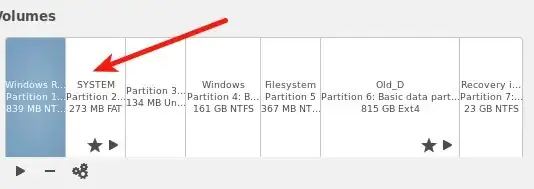
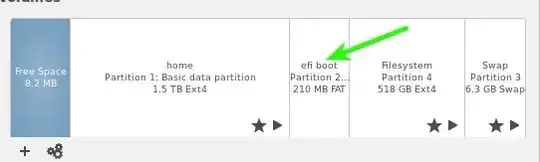
Ubuntu (D:)? – Itakura Jan 26 '20 at 01:13