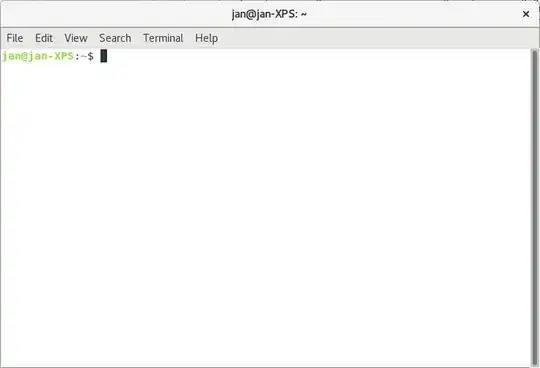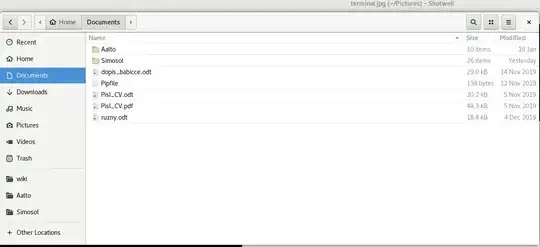When trying to solve my problem with external monitor not detected I followed an advice to change my display manager to lightdm. I ended up in a login loop so I followed the advice there, uninstalled lightdm and successfully logged in. However, everything looks different now and not very pretty (see the pictures below).
I have changed my display manager to gdm3 but nothing changed. And when rebooting, I again ended up in a login loop and had to follow steps in the link above to log in again.
Question: What is it that I did and how can I fix it to have a normal looking GNOME environment again?