I have a VM with Ubuntu 16.04.6 LTS. It has by default Python 3.5.2
And, I have installed Python 3.8 following the following procedure:
wget https://www.python.org/ftp/python/3.8.0/Python-3.8.0.tgz
tar xzf Python-3.8.0
cd Python-3.8.0
sudo ./configure --enable-optimizations
sudo make altinstall
As I will install miniconda and I want to avoid any conflicts, I would like to know how to uninstall it.
So far I have tried:
sudo apt-get purge python3.8 AND
sudo apt-get --purge remove python3.8
And finally I have just deleted the folder which contained it, by mistake :(
But I still have it. Check the image.
Is it possible to uninstall it? Will I have any problems in the future?
Thank you
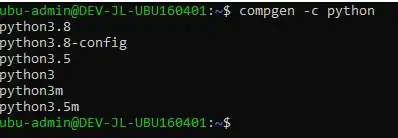
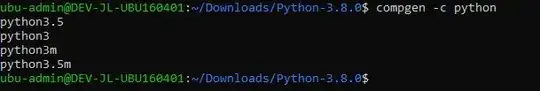
make uninstallor the other things mentioned here? - Also for the next time, the easiest way to get custom Python versions on Ubuntu (LTS releases) is using the deadsnakes PPA in my opinion. – Byte Commander Jan 29 '20 at 22:32/home/ubu-admin/.local/share/Trash– Aizzaac Jan 30 '20 at 15:13sudo make uninstallor the other ways mentioned in the link, I guess. – Byte Commander Jan 30 '20 at 15:24https://stackoverflow.com/questions/1439950/whats-the-opposite-of-make-install-i-e-how-do-you-uninstall-a-library-in-li– Aizzaac Jan 30 '20 at 18:56