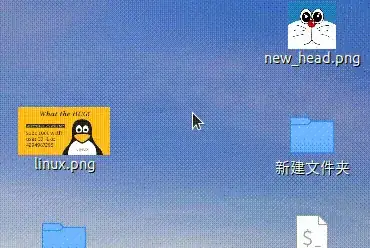ubuntu 19.10 cannot launch any file on desktop, but I can open it in nautilus. those file type like image, xlsx etc. And I can open folder in desktop, but not file. Is this a BUG of ubuntu 19.10?
Asked
Active
Viewed 185 times
1 Answers
0
Gnome 3.x by default doesn't have the active desktop, which means you're not supposed to have anything use anything on it except folders. It can be tweaked with gnome tweak tool, even if you have it installed yet you can try to switch off/switch on some options. The solution here is for 17.10 but it should be valid for 19.10 since both use Gnome 3.x:
Can't open desktop folders by double-clicking on Ubuntu 17.10
It also can be a problem with Nautilus. You can check this one:
Not able to Open Desktop Icons & Folders but able to open Files
Please also make sure you select option Ubuntu or Ubuntu on Wayland on the login screen (a cogwheel/gear icon on the right-hand side of the password box) and not Gnome Classic which you probably also have.
Iván Prokópov
- 311