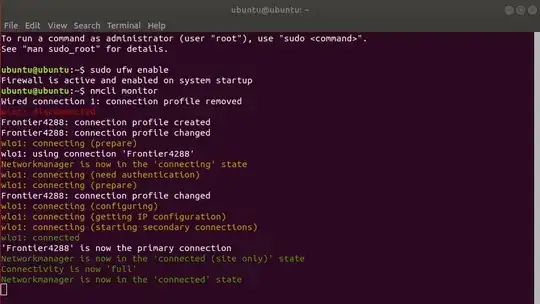I want to re-install Ubuntu from a bootable USB, but I believe somebody is trying to break into the computer every time I try to install, and I need help figuring out how to ensure I have a clean (integrity) install.
When I first boot from bootable USB, I quickly press the key that controls the WiFi (to turn it off), and once I am in the GUI environment, I open a terminal and:
Notice the "Wired connection 1: connection profile removed" followed by the red letters wlo1: disconnected
Then, when I look at syslog file:
I see over 100 entries like this:
Feb 2 19:52:39 ubuntu kernel: [ 363.763644] usb 2-14: new full-speed USB device number 13 using xhci_hcd
Feb 2 19:52:39 ubuntu kernel: [ 363.891630] usb 2-14: device descriptor read/64, error -71
Feb 2 19:52:39 ubuntu kernel: [ 364.131606] usb 2-14: device descriptor read/64, error -71
I am not adding any USBs since start up. I am using the bootable USB, another USB to save files, and a USB mouse.
Then, I also see many records of the firewall blocking inbound
Feb 2 19:54:04 ubuntu kernel: [ 448.478018] [UFW BLOCK] IN=wlo1 OUT= MAC= SRC=fe80:0000:0000:0000:363e:8d79:6cad:2c9d DST=ff02:0000:0000:0000:0000:0000:0000:0001 LEN=64 TC=0 HOPLIMIT=1 FLOWLBL=404972 PROTO=UDP SPT=8612 DPT=8612 LEN=24
Feb 2 19:54:04 ubuntu kernel: [ 448.478033] [UFW BLOCK] IN=wlo1 OUT= MAC= SRC=fe80:0000:0000:0000:363e:8d79:6cad:2c9d DST=ff02:0000:0000:0000:0000:0000:0000:0001 LEN=64 TC=0 HOPLIMIT=1 FLOWLBL=775837 PROTO=UDP SPT=8612 DPT=8610 LEN=24
Feb 2 19:54:04 ubuntu kernel: [ 448.488300] [UFW BLOCK] IN=wlo1 OUT= MAC= SRC=fe80:0000:0000:0000:363e:8d79:6cad:2c9d DST=ff02:0000:0000:0000:0000:0000:0000:0001 LEN=64 TC=0 HOPLIMIT=1 FLOWLBL=404972 PROTO=UDP SPT=8612 DPT=8612 LEN=24
Feb 2 19:54:04 ubuntu kernel: [ 448.488321] [UFW BLOCK] IN=wlo1 OUT= MAC= SRC=fe80:0000:0000:0000:363e:8d79:6cad:2c9d DST=ff02:0000:0000:0000:0000:0000:0000:0001 LEN=64 TC=0 HOPLIMIT=1 FLOWLBL=775837 PROTO=UDP SPT=8612 DPT=8610 LEN=24
After the "new full-speed USB device number 125 using xhci_hcd", it reset to device 6:
Feb 2 20:34:53 ubuntu kernel: [ 2897.317801] usb 2-14: new full-speed USB device number 6 using xhci_hcd
And its goes on...
Feb 2 20:39:34 ubuntu kernel: [ 3178.651673] [UFW BLOCK] IN=wlo1 OUT= MAC= SRC=fe80:0000:0000:0000:363e:8d79:6cad:2c9d DST=ff02:0000:0000:0000:0000:0000:0000:0001 LEN=64 TC=0 HOPLIMIT=1 FLOWLBL=404972 PROTO=UDP SPT=8612 DPT=8612 LEN=24
Feb 2 20:39:34 ubuntu kernel: [ 3178.910894] usb 2-14: new full-speed USB device number 38 using xhci_hcd
Feb 2 20:39:34 ubuntu kernel: [ 3179.060348] usb 2-14: New USB device found, idVendor=138a, idProduct=0050, bcdDevice= 0.60
Feb 2 20:39:34 ubuntu kernel: [ 3179.060351] usb 2-14: New USB device strings: Mfr=0, Product=0, SerialNumber=1
Feb 2 20:39:34 ubuntu kernel: [ 3179.060353] usb 2-14: SerialNumber: 20100020d28d
Feb 2 20:39:34 ubuntu mtp-probe: checking bus 2, device 38: "/sys/devices/pci0000:00/0000:00:14.0/usb2/2-14"
Feb 2 20:39:34 ubuntu mtp-probe: bus: 2, device: 38 was not an MTP device
Feb 2 20:39:34 ubuntu upowerd[1945]: unhandled action 'bind' on /sys/devices/pci0000:00/0000:00:14.0/usb2/2-14
UPDATE
Also, I am unable to activate a VPN connection. SO I checked the NetworkManager status, and I got:
Then I reset the NetworkManager and I get:
● NetworkManager.service - Network Manager
Loaded: loaded (/lib/systemd/system/NetworkManager.service; enabled; vendor preset: enabled)
Active: active (running) since Sun 2020-02-02 22:10:58 UTC; 15s ago
Docs: man:NetworkManager(8)
Main PID: 12119 (NetworkManager)
Tasks: 5 (limit: 4915)
CGroup: /system.slice/NetworkManager.service
├─12119 /usr/sbin/NetworkManager --no-daemon
└─12132 /sbin/dhclient -d -q -sf /usr/lib/NetworkManager/nm-dhcp-helper -pf /run/dhclient-wlo1.pid -lf /var/lib/NetworkManager/dhclient-c85ad9a3-ae0f-44c6-84ce-bef43cb1af4a-wlo1.lease -cf /var/
Feb 2 22:11:03 ubuntu NetworkManager[12119]: <warn> [1580681463.4284] error requesting auth for org.freedesktop.NetworkManager.enable-disable-wwan: Authorization check failed: Failed to open file “/proc/12196/status”: No such file or directory
Feb 2 22:11:03 ubuntu NetworkManager[12119]: <warn> [1580681463.4288] error requesting auth for org.freedesktop.NetworkManager.enable-disable-wimax: Authorization check failed: Failed to open file “/proc/12196/status”: No such file or directory
Feb 2 22:11:03 ubuntu NetworkManager[12119]: <warn> [1580681463.4293] error requesting auth for org.freedesktop.NetworkManager.network-control: Authorization check failed: Failed to open file “/proc/12196/status”: No such file or directory
Feb 2 22:11:03 ubuntu NetworkManager[12119]: <warn> [1580681463.4297] error requesting auth for org.freedesktop.NetworkManager.wifi.share.protected: Authorization check failed: Failed to open file “/proc/12196/status”: No such file or directory
Feb 2 22:11:03 ubuntu NetworkManager[12119]: <warn> [1580681463.4302] error requesting auth for org.freedesktop.NetworkManager.wifi.share.open: Authorization check failed: Failed to open file “/proc/12196/status”: No such file or directory
Feb 2 22:11:03 ubuntu NetworkManager[12119]: <warn> [1580681463.4307] error requesting auth for org.freedesktop.NetworkManager.settings.modify.system: Authorization check failed: Failed to open file “/proc/12196/status”: No such file or directory
Feb 2 22:11:03 ubuntu NetworkManager[12119]: <warn> [1580681463.4311] error requesting auth for org.freedesktop.NetworkManager.settings.modify.own: Authorization check failed: Failed to open file “/proc/12196/status”: No such file or directory
Feb 2 22:11:03 ubuntu NetworkManager[12119]: <warn> [1580681463.4315] error requesting auth for org.freedesktop.NetworkManager.settings.modify.hostname: Authorization check failed: Failed to open file “/proc/12196/status”: No such file or directory
Feb 2 22:11:03 ubuntu NetworkManager[12119]: <warn> [1580681463.4319] error requesting auth for org.freedesktop.NetworkManager.settings.modify.global-dns: Authorization check failed: Failed to open file “/proc/12196/status”: No such file or directory
Feb 2 22:11:03 ubuntu NetworkManager[12119]: <warn> [1580681463.4323] error requesting auth for org.freedesktop.NetworkManager.reload: Authorization check failed: Failed to open file “/proc/12196/status”: No such file or directory
Feb 2 22:11:03 ubuntu NetworkManager[12119]: <warn> [1580681463.4327] error requesting auth for org.freedesktop.NetworkManager.checkpoint-rollback: Authorization check failed: Failed to open file “/proc/12196/status”: No such file or directory
Feb 2 22:11:03 ubuntu NetworkManager[12119]: <warn> [1580681463.4331] error requesting auth for org.freedesktop.NetworkManager.enable-disable-statistics: Authorization check failed: Failed to open file “/proc/12196/status”: No such file or directory
Feb 2 22:11:03 ubuntu NetworkManager[12119]: <warn> [1580681463.4336] error requesting auth for org.freedesktop.NetworkManager.enable-disable-connectivity-check: Authorization check failed: Failed to open file “/proc/12196/status”: No such file or directory
Feb 2 22:11:04 ubuntu NetworkManager[12119]: <info> [1580681464.7412] manager: startup complete
Feb 2 22:11:12 ubuntu NetworkManager[12119]: <info> [1580681472.3892] manager: NetworkManager state is now CONNECTED_GLOBAL
Is there a way for me to create a bootable USB to install Ubuntu with ufw enabled and networking disabled by default?