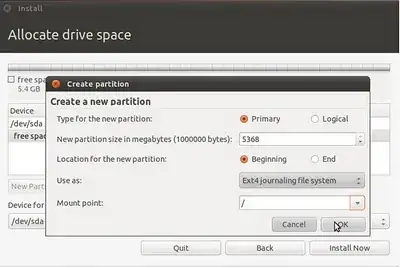I have been confronted with this GUI:
There is a question about that here, and trying to provide an answer in order to avoid any confusion for a beginner, I simply ended up asking myself whether that installer setting could be confusing by itself (I mean the result of a confusion in design).
No matter the selection made there only one partition is created, even if "logical" is the one selected: the system is installed on a logical partition that fills an entire extended partition. The installer not only tell us nothing about extended partitions (we are supposed to know that "logical" necessarily means an extended partition there too), and no extended-logical structure is displayed in the graphical scheme we see there, but we are never asked if we want more than one logical partition.
I'm not sure in what Ubuntu version that GUI is present with exactly that options, and I am not confronted with this situation as I write this, I have just been remembered by the other question (that I was trying to answer) the multiple times when I have found myself with a system installed on an extended partition (that is, a logical one that fills an entire extended one).
The fact that the installer doesn't ask if we want more than one logical partition within that extended one, and simply creates one logical that fills the entire extended partition is confusing. What could be the use of that?
Isn't a logical partition (meaning also an extended one) serving a purpose only if we want more than one of that kind? What could be the use of an extended partition with only one logical? Shouldn't the choice be between a logical and an extended partition? And if the second was to be selected, shouldn't there be a new choice regarding the number of logical partitions?
As things are, the "logical" option results in a pointless scenario.
Oh, and furthermore: that is the default option! Even if this choice was justified, "primary" should be the default (already selected) option.
As the answer to the linked question says, "it does not matter much" logical or primary. I didn't gave it much attention myself, and realized I had useless (one-logical) extended partitions on my drive only when I opened a partition manager at a later time. But I ended up with a confusing image about these matters.