Installed Wednesday - Ubuntu 19.10.
NUC10i7FNH1, Crucial 32G (2x16G) 2666 RAM, WD Black 1TB NVME, Samsung 2T EVO 860 2.5"
Hangs if you enable updates during install (while fetching grub2 update).
Without updates, installs fine (from usb stick), then after updating via
wifi, the ethernet works also (with 5.3.29 kernel). Wifi seems supports
802.11ac only, but not WIFI6.
This seems like it might be a problem, but it works fine:
Feb 12 13:48:52 u32 kernel: [ 0.396873] smpboot: CPU0: Intel(R) Core(TM) i7-10710U CPU @ 1.10GHz (family: 0x6, model: 0xa6, stepping: 0x0)
Feb 12 13:48:52 u32 kernel: [ 0.396968] mce: [Hardware Error]: Machine check events logged
Feb 12 13:48:52 u32 kernel: [ 0.396971] mce: [Hardware Error]: CPU 0: Machine Check: 0 Bank 10: 8c20000000041136
Feb 12 13:48:52 u32 kernel: [ 0.396972] mce: [Hardware Error]: TSC 0 ADDR 2a5e1080 MISC 3040038086
Feb 12 13:48:52 u32 kernel: [ 0.396975] mce: [Hardware Error]: PROCESSOR 0:a0660 TIME 1581544124 SOCKET 0 APIC 0 microcode c6
The TPM error remains (no TPM or vPro):
Feb 12 13:48:52 u32 kernel: [ 2.439905] ima: Allocated hash algorithm: sha1
Feb 12 13:48:52 u32 kernel: [ 2.452046] ima: Error Communicating to TPM chip Feb 12 13:48:52 u32 kernel: [ 2.452770] ima: Error Communicating to TPM chip
Feb 12 13:48:52 u32 kernel: [ 2.453494] ima: Error Communicating to TPM chip
Feb 12 13:48:52 u32 kernel: [ 2.453989] ima: Error Communicating to TPM chip
Feb 12 13:48:52 u32 kernel: [ 2.454510] ima: Error Communicating to TPM chip
Feb 12 13:48:52 u32 kernel: [ 2.454928] ima: Error Communicating to TPM chip
Feb 12 13:48:52 u32 kernel: [ 2.455345] ima: Error Communicating to TPM chip
Feb 12 13:48:52 u32 kernel: [ 2.455763] ima: Error Communicating to TPM chip
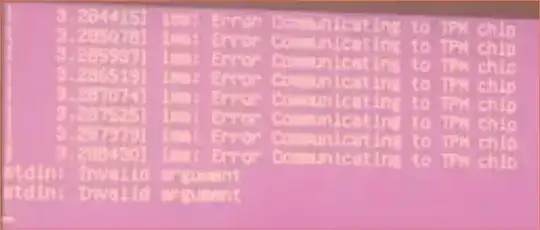
Did you check if TPM chip was enabled on BIOS option?
Refer: https://askubuntu.com/questions/1178285/how-to-solve-ima-error-communicating-to-tpm-chip-messages-during-boot/1178287
– ubfan1 Feb 05 '20 at 05:26