The title is self explanatory, basically, when I go to a freshly installed Ubuntu 18.04's Additional Drivers I'm seeing this:
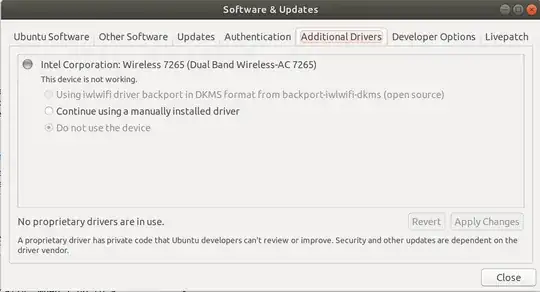
I have been searching online and tried two things:
- Disable "fast startup" on my windows (installed as dualboot)
- Downloaded and copied to
/lib/firmware/the "Intel® Dual Band Wireless-AC 7265" drivers in this link
However, the issue persists. My internet seems to work fine so far, although sometimes after hibernation, it does not connect to very specific networks and I need to restart my laptop. I think I have everything updated as my kernel (as seen in the output of uname -a) is 5.3.0-28-generic.
Any ideas of what else I can do? I admit I don't have much practice with dealing with drivers in linux.