I am running Server 18.04 as the attached shows there are 2 Kernels available. 4.15.0-72.81 Kernel uses the default Realtek r8169 Ethernet driver. While 4.15.0.76.86 kernel has the Realtek r8168 driver installed.
4.15.0-72.81 after a period of inaction will stop talking to the router and thus the LAN and sometimes the server will lock up in either case the fix is to reboot.
4.15.0.76.86 will always after a few minutes regardless of activity will just lock, ignore the keyboard and need a reboot.
The following is the result of several checks run in 4.15.0-72.81 after it no longer connects with either the Ethernet or the Wi-Fi interface. I'm looking for suggestions on how to debug this further.
$ apt list --installed | grep image-4.15.0
linux-image-4.15.0-72-generic/bionic-security,bionic-updates,now 4.15.0-72.81 amd64 [installed,automatic]
linux-image-4.15.0-76-generic/bionic-security,bionic-updates,now 4.15.0-76.86 amd64 [installed,automatic]
$ ip -s a
1: lo: <LOOPBACK,UP,LOWER_UP> mtu 65536 qdisc noqueue state UNKNOWN group default qlen 1000
link/loopback 00:00:00:00:00:00 brd 00:00:00:00:00:00
inet 127.0.0.1/8 scope host lo
valid_lft forever preferred_lft forever
inet6 ::1/128 scope host
valid_lft forever preferred_lft forever
RX: bytes packets errors dropped overrun mcast
12289968 12864 0 0 0 0
TX: bytes packets errors dropped carrier collsns
12289968 12864 0 0 0 0
2: enp5s0: <BROADCAST,MULTICAST,UP,LOWER_UP> mtu 1500 qdisc fq_codel state UP group default qlen 1000
link/ether 94:de:80:28:a2:71 brd ff:ff:ff:ff:ff:ff
inet 192.168.1.200/24 brd 192.168.1.255 scope global enp5s0
valid_lft forever preferred_lft forever
inet6 fe80::96de:80ff:fe28:a271/64 scope link
valid_lft forever preferred_lft forever
RX: bytes packets errors dropped overrun mcast
0 0 0 0 0 0
TX: bytes packets errors dropped carrier collsns
0 0 0 0 0 0
3: wlp4s6: <BROADCAST,MULTICAST,UP,LOWER_UP> mtu 1500 qdisc mq state UP group default qlen 1000
link/ether 00:14:a5:cc:49:b3 brd ff:ff:ff:ff:ff:ff
inet 192.168.1.201/24 brd 192.168.1.255 scope global wlp4s6
valid_lft forever preferred_lft forever
inet6 fe80::214:a5ff:fecc:49b3/64 scope link
valid_lft forever preferred_lft forever
RX: bytes packets errors dropped overrun mcast
1366996 8848 0 0 0 0
TX: bytes packets errors dropped carrier collsns
1656237 2776 0 0 0 0
$ lspci -knn | grep Eth -a3
Subsystem: Gigabyte Technology Co., Ltd 88SE9172 SATA 6Gb/s Controller [1458:b000]
Kernel driver in use: ahci
Kernel modules: ahci
04:06.0 Ethernet controller [0200]: Qualcomm Atheros AR2413/AR2414 Wireless Network Adapter [AR5005G(S) 802.11bg] [168c:001a] (rev 01)
Subsystem: Gemtek Technology Co., Ltd DX-WGDTC 802.11bg Wireless PCI Adapter [17f9:0018]
Kernel driver in use: ath5k
Kernel modules: ath5k
--
Subsystem: Gigabyte Technology Co., Ltd GA-7VT600-1394 Motherboard [1458:1000]
Kernel driver in use: firewire_ohci
Kernel modules: firewire_ohci
05:00.0 Ethernet controller [0200]: Realtek Semiconductor Co., Ltd. RTL8111/8168/8411 PCI Express Gigabit Ethernet Controller [10ec:8168] (rev 06)
Subsystem: Gigabyte Technology Co., Ltd Onboard Ethernet [1458:e000]
Kernel driver in use: r8169
Kernel modules: r8168
06:00.0 USB controller [0c03]: Etron Technology, Inc. EJ168 USB 3.0 Host Controller [1b6f:7023] (rev 01)
$ lshw -C network
*-network
description: Wireless interface
product: AR2413/AR2414 Wireless Network Adapter [AR5005G(S) 802.11bg]
vendor: Qualcomm Atheros
physical id: 6
bus info: pci@0000:04:06.0
logical name: wlp4s6
version: 01
serial: 00:14:a5:cc:49:b3
width: 32 bits
clock: 33MHz
capabilities: pm bus_master cap_list ethernet physical wireless
configuration: broadcast=yes driver=ath5k driverversion=4.15.0-72-generic firmware=N/A ip=192.168.1.201 latency=168 link=yes maxlatency=28 mingnt=10 multicast=yes wireless=IEEE 802.11
resources: irq:20 memory:fe200000-fe20ffff
*-network
description: Ethernet interface
product: RTL8111/8168/8411 PCI Express Gigabit Ethernet Controller
vendor: Realtek Semiconductor Co., Ltd.
physical id: 0
bus info: pci@0000:05:00.0
logical name: enp5s0
version: 06
serial: 94:de:80:28:a2:71
size: 1Gbit/s
capacity: 1Gbit/s
width: 64 bits
clock: 33MHz
capabilities: pm msi pciexpress msix vpd bus_master cap_list ethernet physical tp mii 10bt 10bt-fd 100bt 100bt-fd 1000bt 1000bt-fd autonegotiation
configuration: autonegotiation=on broadcast=yes driver=r8169 driverversion=2.3LK-NAPI duplex=full firmware=rtl8168e-3_0.0.4 03/27/12 ip=192.168.1.200 latency=0 link=yes multicast=yes port=MII speed=1Gbit/s
resources: irq:16 ioport:b000(size=256) memory:d2104000-d2104fff memory:d2100000-d2103fff
$ networkctl status enp5s0:
● 2: enp5s0
Link File: /lib/systemd/network/99-default.link
Network File: /run/systemd/network/10-netplan-enp5s0.network
Type: ether
State: routable (configured)
Path: pci-0000:05:00.0
Driver: r8169
Vendor: Realtek Semiconductor Co., Ltd.
Model: RTL8111/8168/8411 PCI Express Gigabit Ethernet Controller (Onboard Ethernet)
HW Address: 94:de:80:28:a2:71 (GIGA-BYTE TECHNOLOGY CO.,LTD.)
Address: 192.168.1.200
fe80::96de:80ff:fe28:a271
Gateway: 192.168.1.1
DNS: 8.8.8.8
8.8.4.4
$ networkctl status wlp4s6:
● 3: wlp4s6
Link File: /lib/systemd/network/99-default.link
Network File: /run/systemd/network/10-netplan-wlp4s6.network
Type: wlan
State: routable (configured)
Path: pci-0000:04:06.0
Driver: ath5k
Vendor: Qualcomm Atheros
Model: AR2413/AR2414 Wireless Network Adapter [AR5005G(S) 802.11bg] (DX-WGDTC 802.11bg Wireless PCI Adapter)
HW Address: 00:14:a5:cc:49:b3 (Gemtek Technology Co., Ltd.)
Address: 192.168.1.201
fe80::214:a5ff:fecc:49b3
Gateway: 192.168.1.1 (Actiontec Electronics, Inc)
DNS: 8.8.8.8
8.8.4.4
Next morning it was locked and I got this:
tail syslog | grep error:
Feb 10 23:44:00 timberoakspetspa systemd-resolved[1160]: Server returned error NXDOMAIN, mitigating potential DNS violation DVE-2018-0001, retrying transaction with reduced feature level UDP.
Feb 10 23:44:00 timberoakspetspa systemd-resolved[1160]: Server returned error NXDOMAIN, mitigating potential DNS violation DVE-2018-0001, retrying transaction with reduced feature level UDP.
Feb 10 23:46:58 timberoakspetspa systemd-resolved[1160]: Server returned error NXDOMAIN, mitigating potential DNS violation DVE-2018-0001, retrying transaction with reduced feature level UDP.
Feb 10 23:46:59 timberoakspetspa systemd-resolved[1160]: message repeated 2 times: [ Server returned error NXDOMAIN, mitigating potential DNS violation DVE-2018-0001, retrying transaction with reduced feature level UDP.]
Feb 10 23:50:32 timberoakspetspa systemd-resolved[1160]: Server returned error NXDOMAIN, mitigating potential DNS violation DVE-2018-0001, retrying transaction with reduced feature level UDP.
Feb 10 23:50:33 timberoakspetspa systemd-resolved[1160]: message repeated 3 times: [ Server returned error NXDOMAIN, mitigating potential DNS violation DVE-2018-0001, retrying transaction with reduced feature level UDP.]
Feb 11 00:23:34 timberoakspetspa systemd-resolved[1160]: Server returned error NXDOMAIN, mitigating potential DNS violation DVE-2018-0001, retrying transaction with reduced feature level UDP.
Feb 11 00:23:35 timberoakspetspa systemd-resolved[1160]: message repeated 3 times: [ Server returned error NXDOMAIN, mitigating potential DNS violation DVE-2018-0001, retrying transaction with reduced feature level UDP.]
Feb 11 02:14:02 timberoakspetspa systemd-resolved[1160]: Server returned error NXDOMAIN, mitigating potential DNS violation DVE-2018-0001, retrying transaction with reduced feature level UDP.
Feb 11 02:14:05 timberoakspetspa systemd-resolved[1160]: message repeated 8 times: [ Server returned error NXDOMAIN, mitigating potential DNS violation DVE-2018-0001, retrying transaction with reduced feature level UDP.]
Feb 11 08:49:20 timberoakspetspa ntpd[3430]: error resolving pool 0.ubuntu.pool.ntp.org: Temporary failure in name resolution (-3)
Feb 11 08:49:36 timberoakspetspa ntpd[3430]: error resolving pool 1.ubuntu.pool.ntp.org: Temporary failure in name resolution (-3)
Feb 11 08:49:51 timberoakspetspa snapd[3273]: stateengine.go:150: state ensure error: cannot refresh snap-declaration for "core": Get https://api.snapcraft.io/api/v1/snaps/assertions/snap-declaration/16/99T7MUlRhtI3U0QFgl5mXXESAiSwt776?max-format=3: net/http: request canceled while waiting for connection (Client.Timeout exceeded while awaiting headers)
Feb 11 08:49:56 timberoakspetspa ntpd[3430]: error resolving pool 2.ubuntu.pool.ntp.org: Temporary failure in name resolution (-3)
Feb 11 08:50:16 timberoakspetspa ntpd[3430]: error resolving pool 3.ubuntu.pool.ntp.org: Temporary failure in name resolution (-3)
Feb 11 08:50:37 timberoakspetspa ntpd[3430]: error resolving pool ntp.ubuntu.com: Temporary failure in name resolution (-3)
Feb 11 08:50:57 timberoakspetspa ntpd[3430]: error resolving pool 0.ubuntu.pool.ntp.org: Temporary failure in name resolution (-3)
Feb 11 08:51:17 timberoakspetspa ntpd[3430]: error resolving pool 1.ubuntu.pool.ntp.org: Temporary failure in name resolution (-3)
Feb 11 08:51:37 timberoakspetspa ntpd[3430]: error resolving pool 3.ubuntu.pool.ntp.org: Temporary failure in name resolution (-3)
Feb 11 08:53:18 timberoakspetspa systemd-resolved[1162]: Server returned error NXDOMAIN, mitigating potential DNS violation DVE-2018-0001, retrying transaction with reduced feature level UDP.
Feb 11 08:53:18 timberoakspetspa systemd-resolved[1162]: message repeated 2 times: [ Server returned error NXDOMAIN, mitigating potential DNS violation DVE-2018-0001, retrying transaction with reduced feature level UDP.]
Feb 11 08:53:18 timberoakspetspa systemd-resolved[1162]: Server returned error NXDOMAIN, mitigating potential DNS violation DVE-2018-0001, retrying transaction with reduced feature level UDP.
Feb 11 08:53:18 timberoakspetspa systemd-resolved[1162]: message repeated 3 times: [ Server returned error NXDOMAIN, mitigating potential DNS violation DVE-2018-0001, retrying transaction with reduced feature level UDP.]
Feb 11 08:53:18 timberoakspetspa systemd-resolved[1162]: Server returned error NXDOMAIN, mitigating potential DNS violation DVE-2018-0001, retrying transaction with reduced feature level UDP.
Feb 11 08:53:18 timberoakspetspa systemd-resolved[1162]: message repeated 2 times: [ Server returned error NXDOMAIN, mitigating potential DNS violation DVE-2018-0001, retrying transaction with reduced feature level UDP.]
Feb 11 08:53:22 timberoakspetspa systemd-resolved[1162]: Server returned error NXDOMAIN, mitigating potential DNS violation DVE-2018-0001, retrying transaction with reduced feature level UDP.
Feb 11 08:53:23 timberoakspetspa systemd-resolved[1162]: Server returned error NXDOMAIN, mitigating potential DNS violation DVE-2018-0001, retrying transaction with reduced feature level UDP.
Feb 11 08:53:23 timberoakspetspa systemd-resolved[1162]: Server returned error NXDOMAIN, mitigating potential DNS violation DVE-2018-0001, retrying transaction with reduced feature level UDP.
Feb 11 08:53:23 timberoakspetspa systemd-resolved[1162]: Server returned error NXDOMAIN, mitigating potential DNS violation DVE-2018-0001, retrying transaction with reduced feature level UDP.
Feb 11 08:53:24 timberoakspetspa systemd-resolved[1162]: Server returned error NXDOMAIN, mitigating potential DNS violation DVE-2018-0001, retrying transaction with reduced feature level UDP.
Feb 11 08:53:24 timberoakspetspa systemd-resolved[1162]: Server returned error NXDOMAIN, mitigating potential DNS violation DVE-2018-0001, retrying transaction with reduced feature level UDP.
Feb 11 08:53:26 timberoakspetspa systemd-resolved[1162]: Server returned error NXDOMAIN, mitigating potential DNS violation DVE-2018-0001, retrying transaction with reduced feature level UDP.
Feb 11 08:53:26 timberoakspetspa systemd-resolved[1162]: Server returned error NXDOMAIN, mitigating potential DNS violation DVE-2018-0001, retrying transaction with reduced feature level UDP.
Feb 11 08:53:28 timberoakspetspa systemd-resolved[1162]: Server returned error NXDOMAIN, mitigating potential DNS violation DVE-2018-0001, retrying transaction with reduced feature level UDP.
Feb 11 08:53:28 timberoakspetspa systemd-resolved[1162]: Server returned error NXDOMAIN, mitigating potential DNS violation DVE-2018-0001, retrying transaction with reduced feature level UDP.
Feb 11 08:53:31 timberoakspetspa systemd-resolved[1162]: Server returned error NXDOMAIN, mitigating potential DNS violation DVE-2018-0001, retrying transaction with reduced feature level UDP.
Feb 11 08:53:31 timberoakspetspa systemd-resolved[1162]: Server returned error NXDOMAIN, mitigating potential DNS violation DVE-2018-0001, retrying transaction with reduced feature level UDP.
Feb 11 08:53:33 timberoakspetspa systemd-resolved[1162]: Server returned error NXDOMAIN, mitigating potential DNS violation DVE-2018-0001, retrying transaction with reduced feature level UDP.
Feb 11 08:53:33 timberoakspetspa systemd-resolved[1162]: message repeated 3 times: [ Server returned error NXDOMAIN, mitigating potential DNS violation DVE-2018-0001, retrying transaction with reduced feature level UDP.]
Feb 11 08:53:34 timberoakspetspa systemd-resolved[1162]: Server returned error NXDOMAIN, mitigating potential DNS violation DVE-2018-0001, retrying transaction with reduced feature level UDP.
Feb 11 08:53:40 timberoakspetspa systemd-resolved[1162]: message repeated 5 times: [ Server returned error NXDOMAIN, mitigating potential DNS violation DVE-2018-0001, retrying transaction with reduced feature level UDP.]
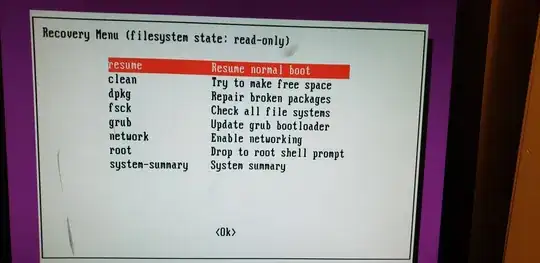
{}tool. – waltinator Feb 07 '20 at 23:48